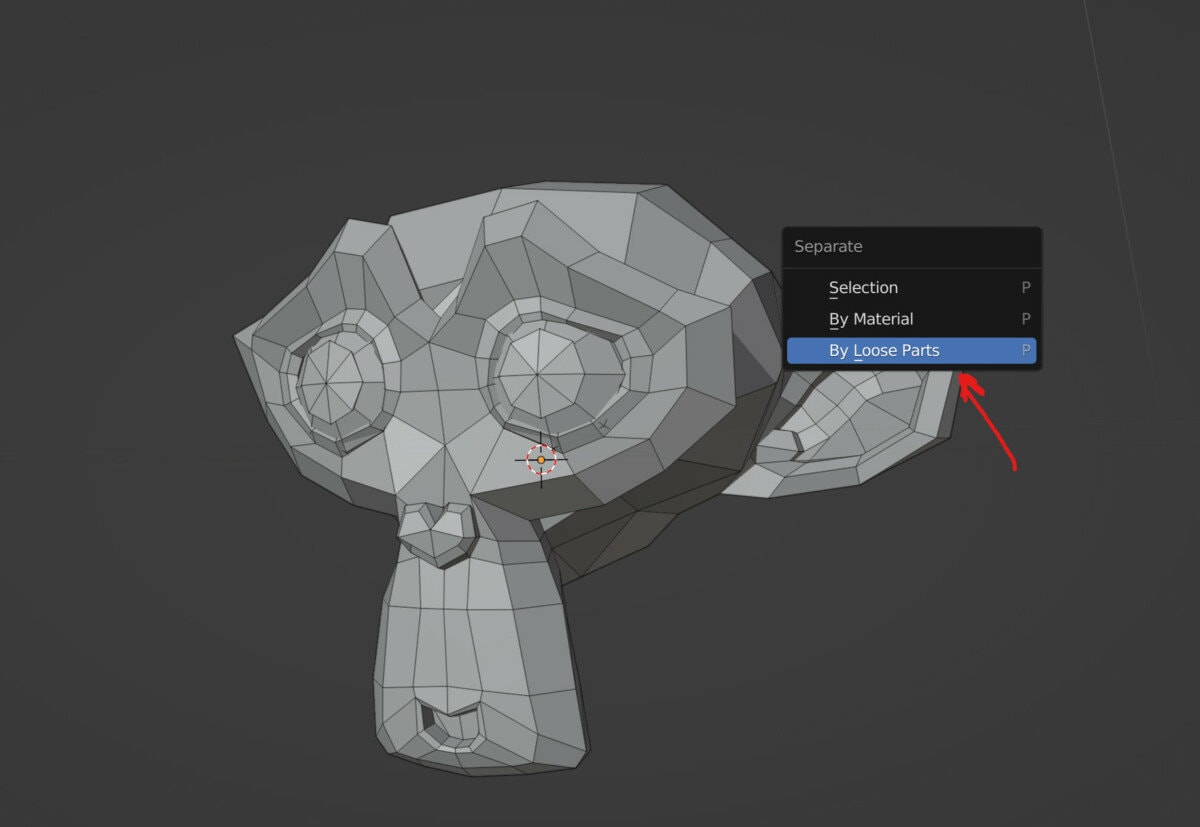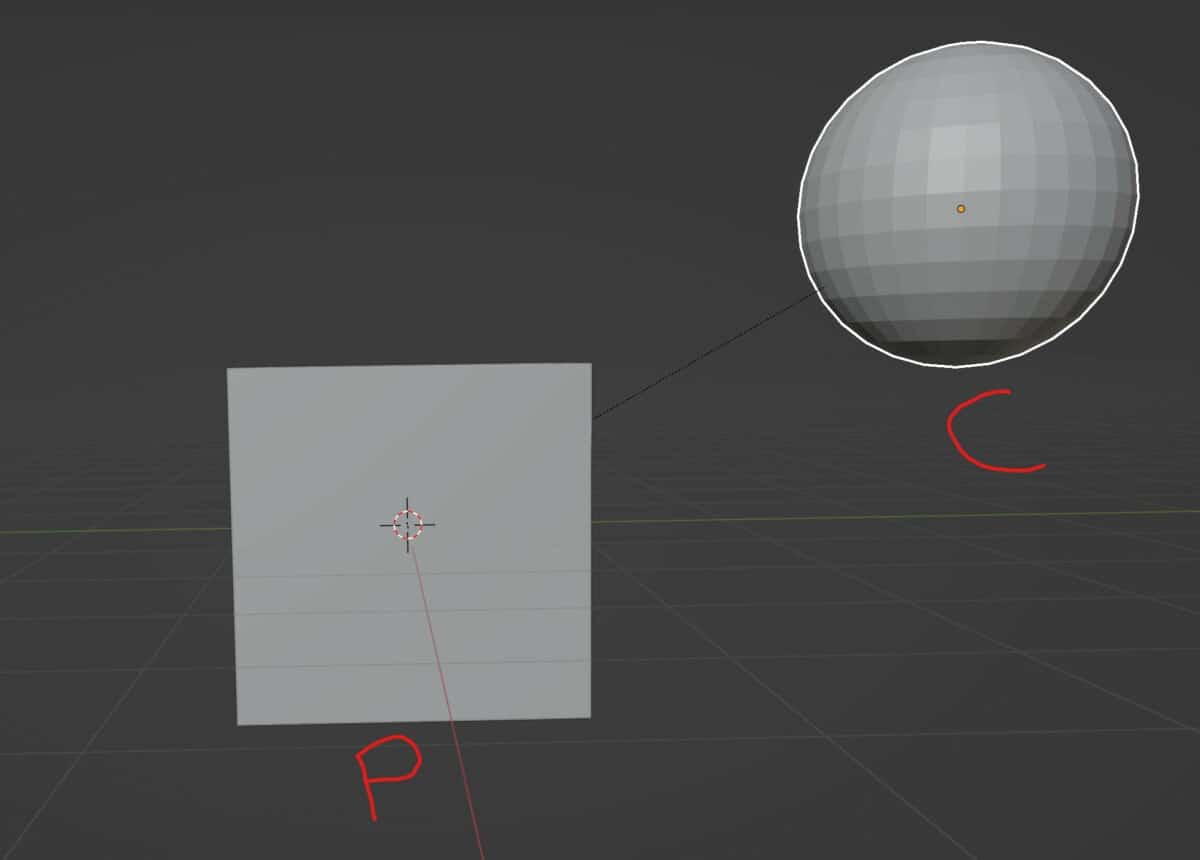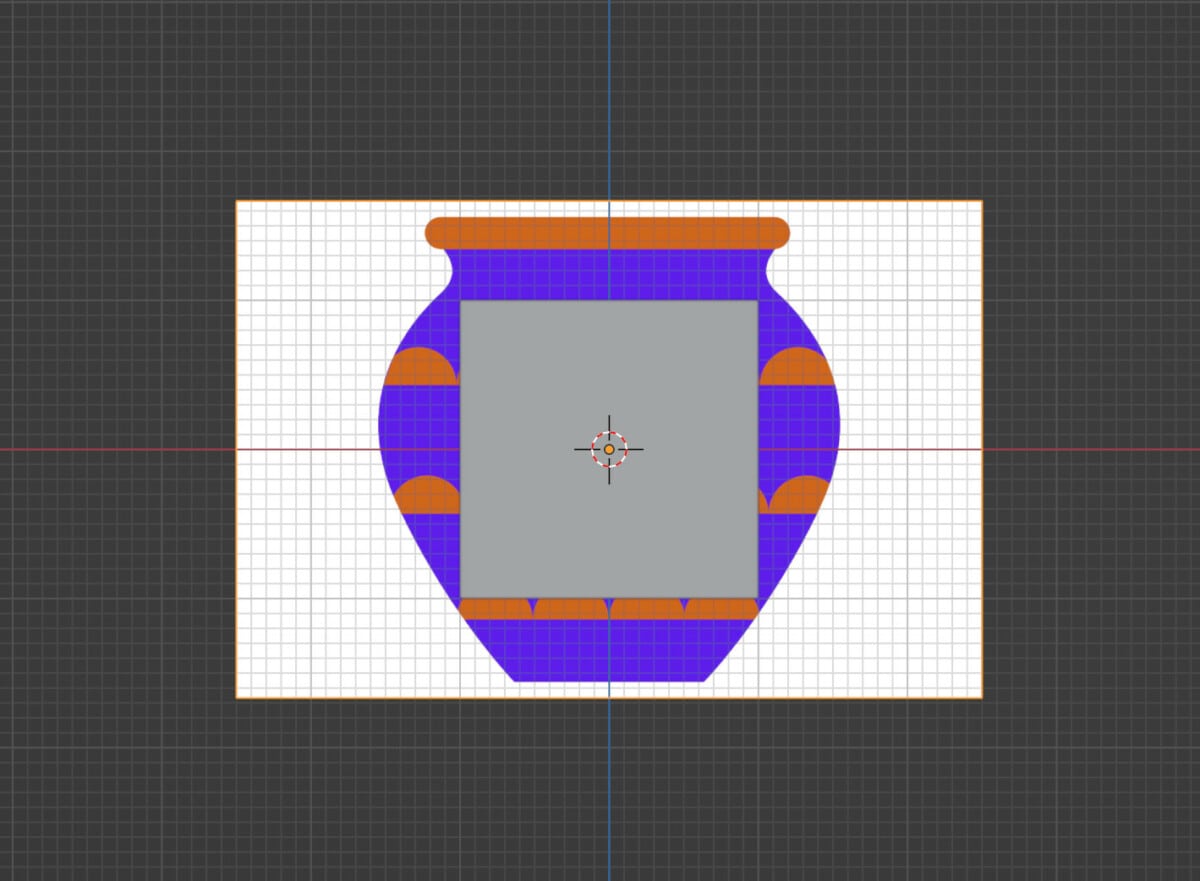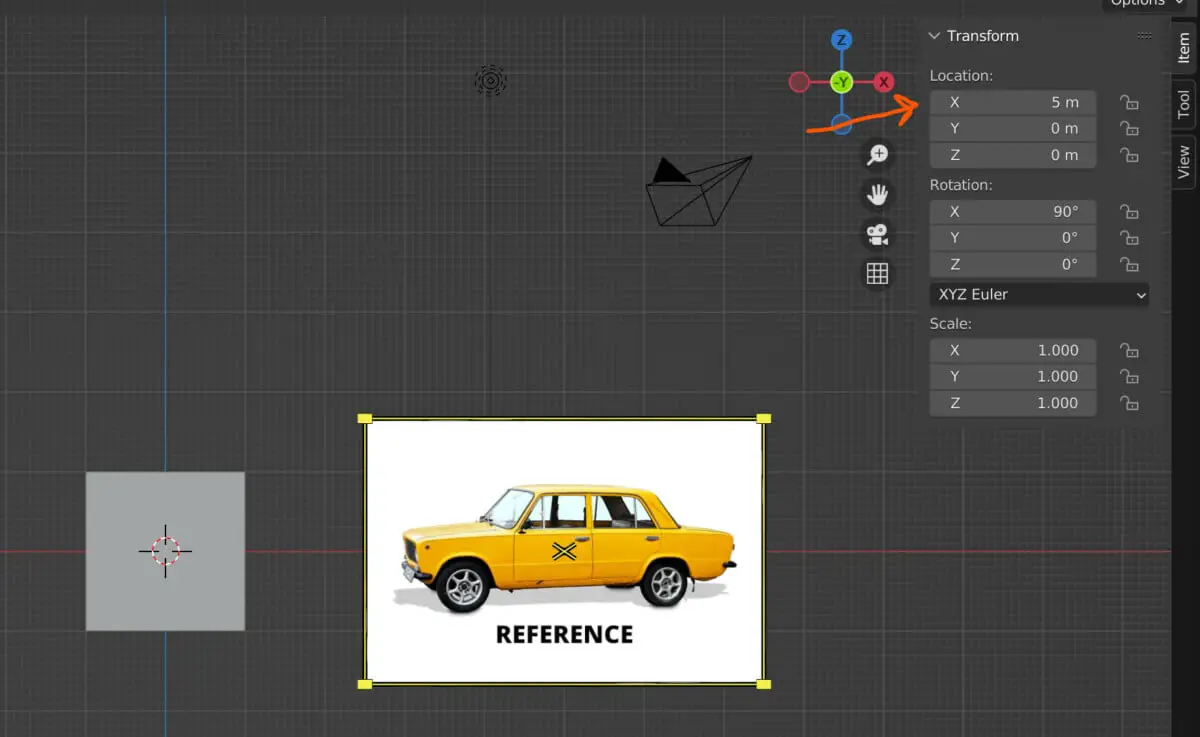The Different Ways That We Can Separate Objects?
There are a variety of ways in which we can manipulate the geometry used to construct our mesh objects. There are also several tools that can be used to manipulate the objects themselves. One tool that falls into both of these categories is the Separate tool. To use the separate tool, go to edit mode … Read more