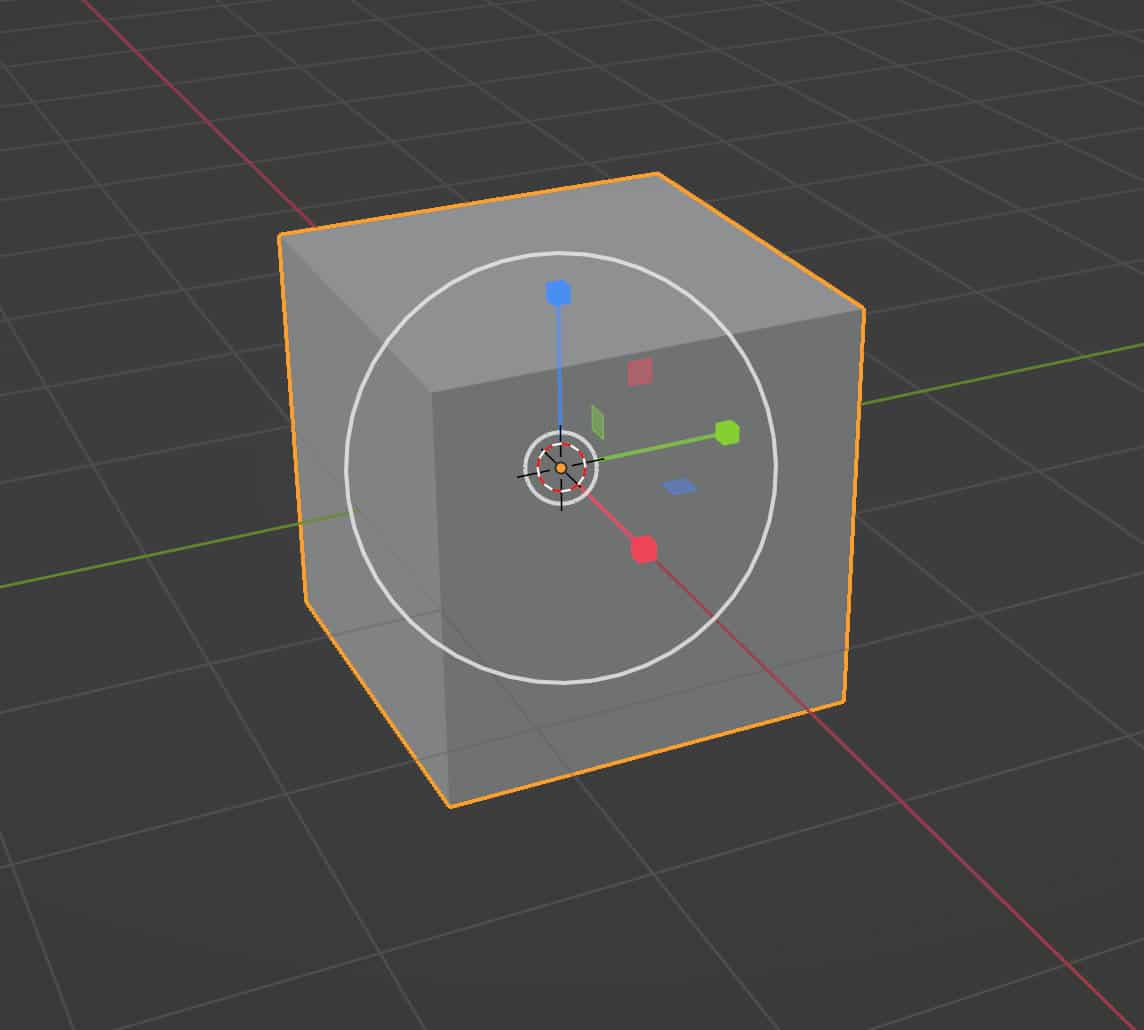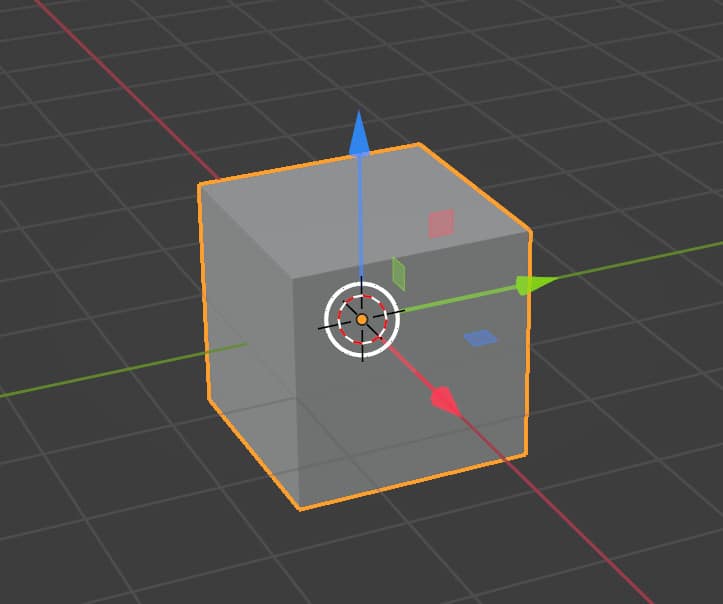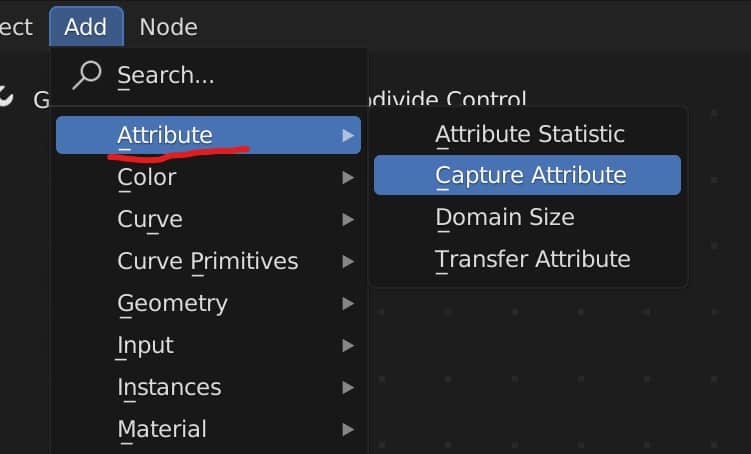Using The Scale Cage Tool In Blender
The traditional means of scaling allow us to use the object origin as the center point to scale our objects in both directions on a single axis. There is, however, another way in which we can scale objects in Blender by using the object’s bounding box instead. The scale cage tool is located on the … Read more