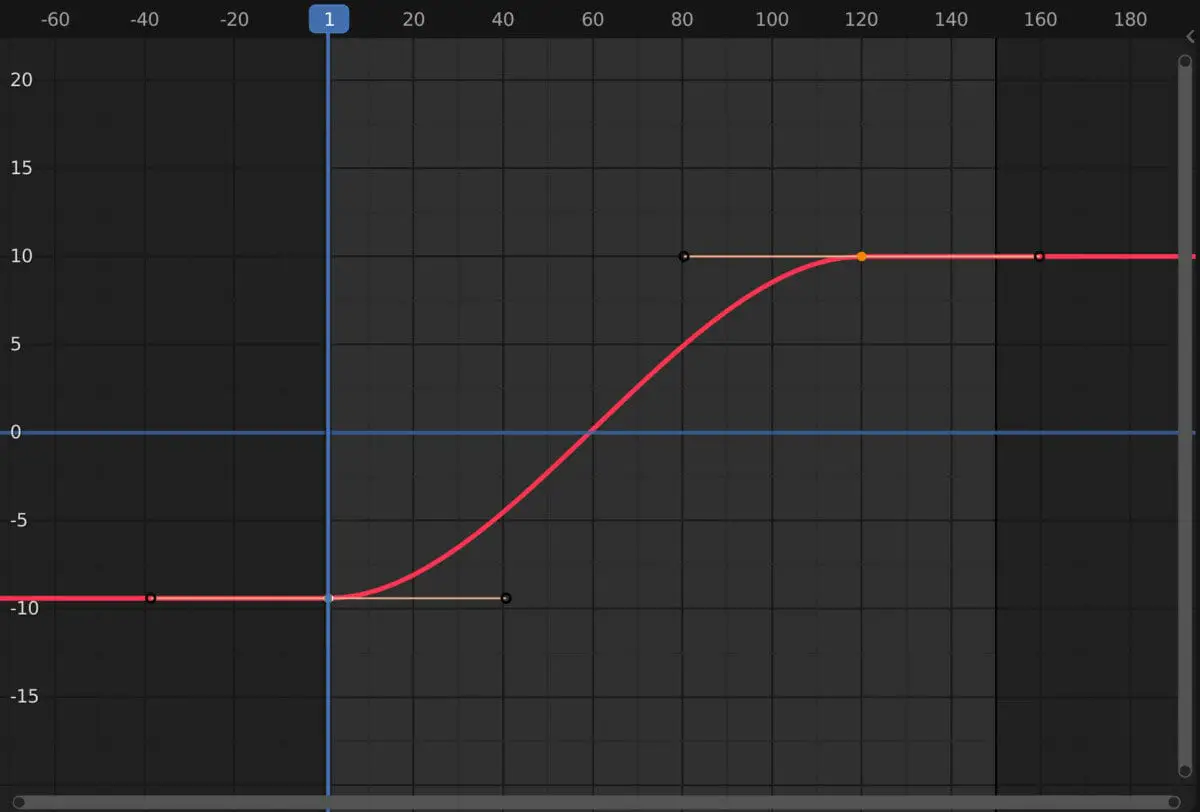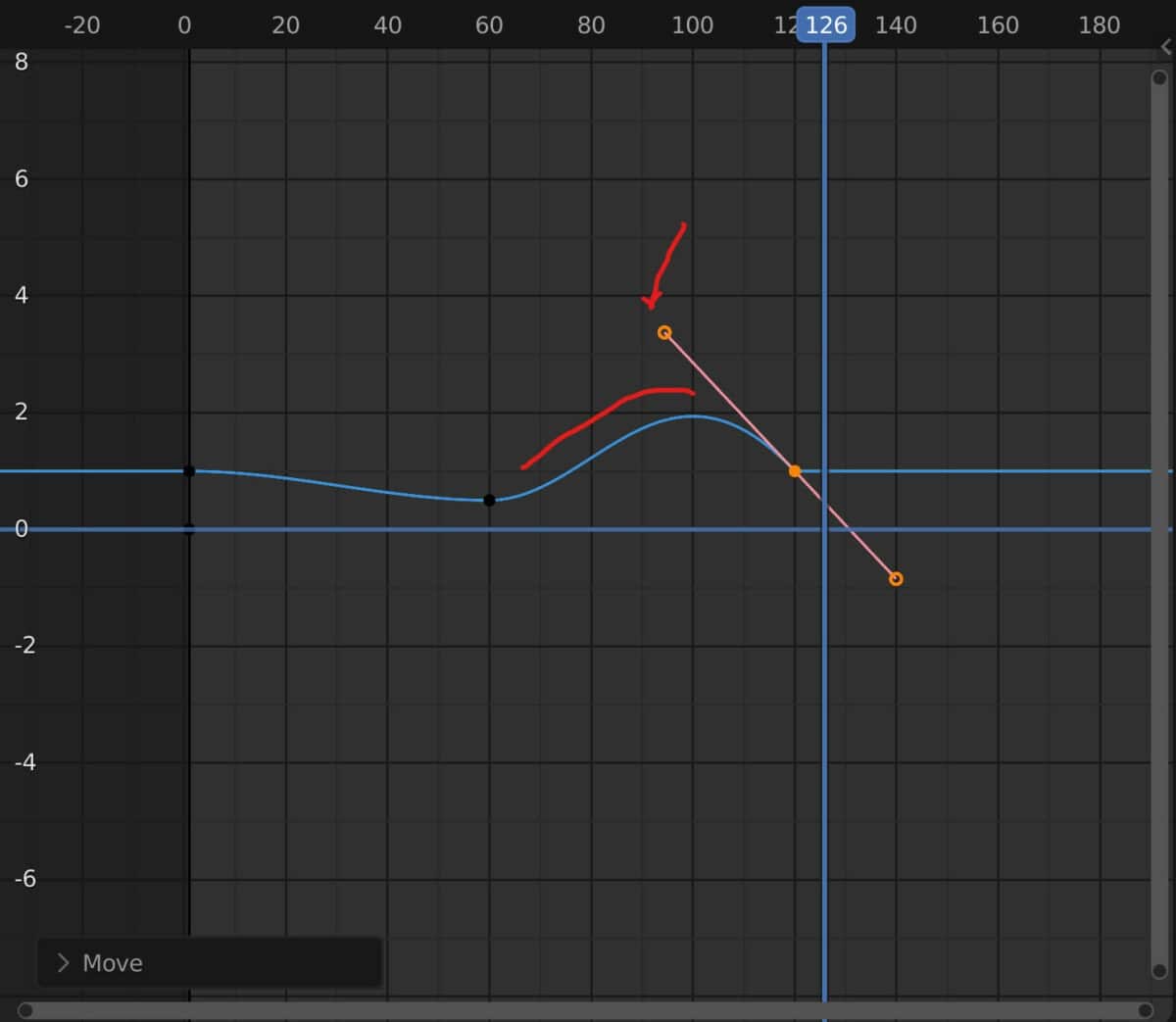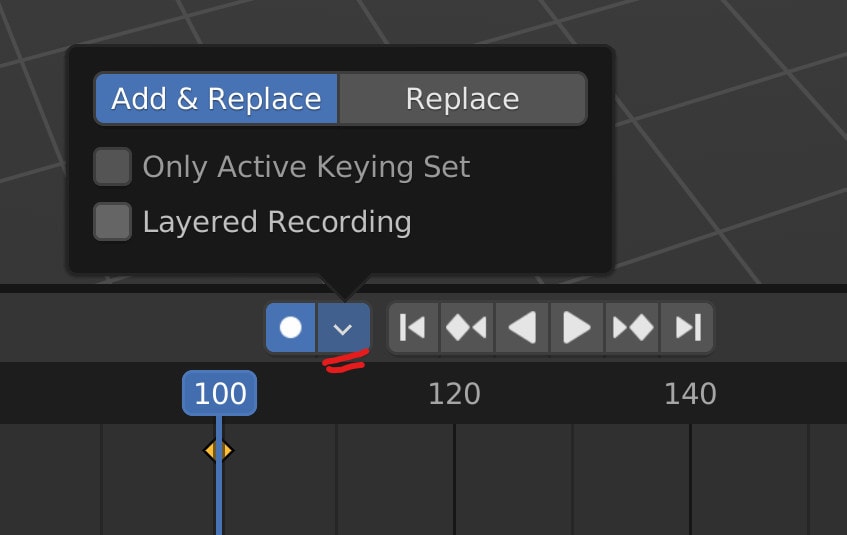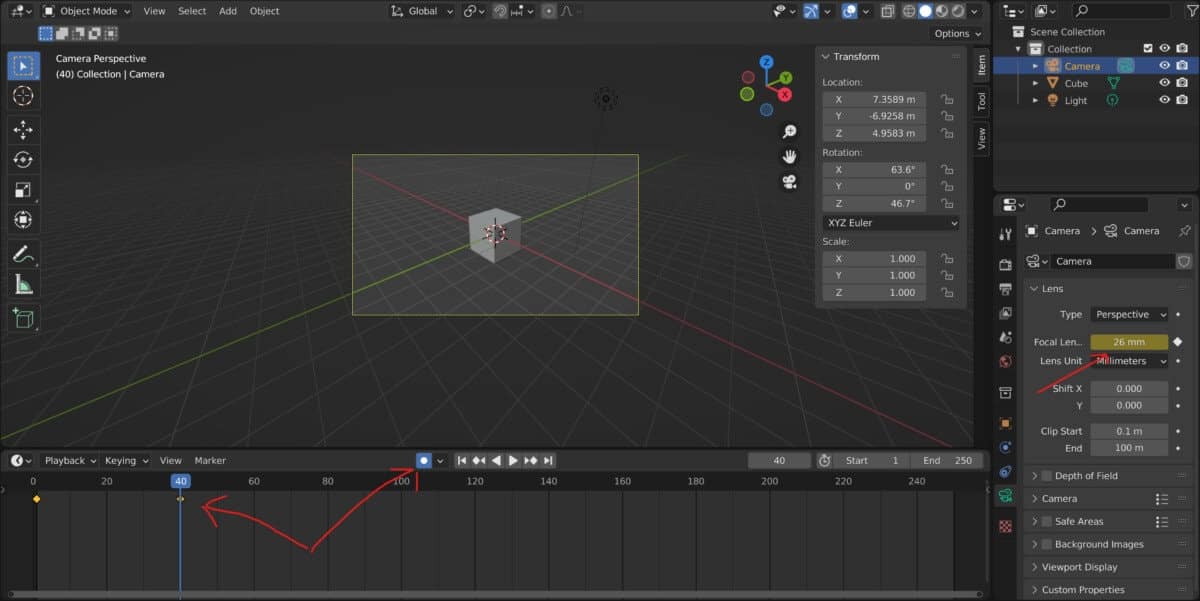How Does Interpolation Work In The Graph Editor?
Animation in Blender requires using keyframes to define the start and end points of an animation based on a changed value. The graph editor allows us to control the animation’s behavior in between these keyframes. One way that we can control this behavior is to change the interpolation method. Interpolation in Blender is how a … Read more