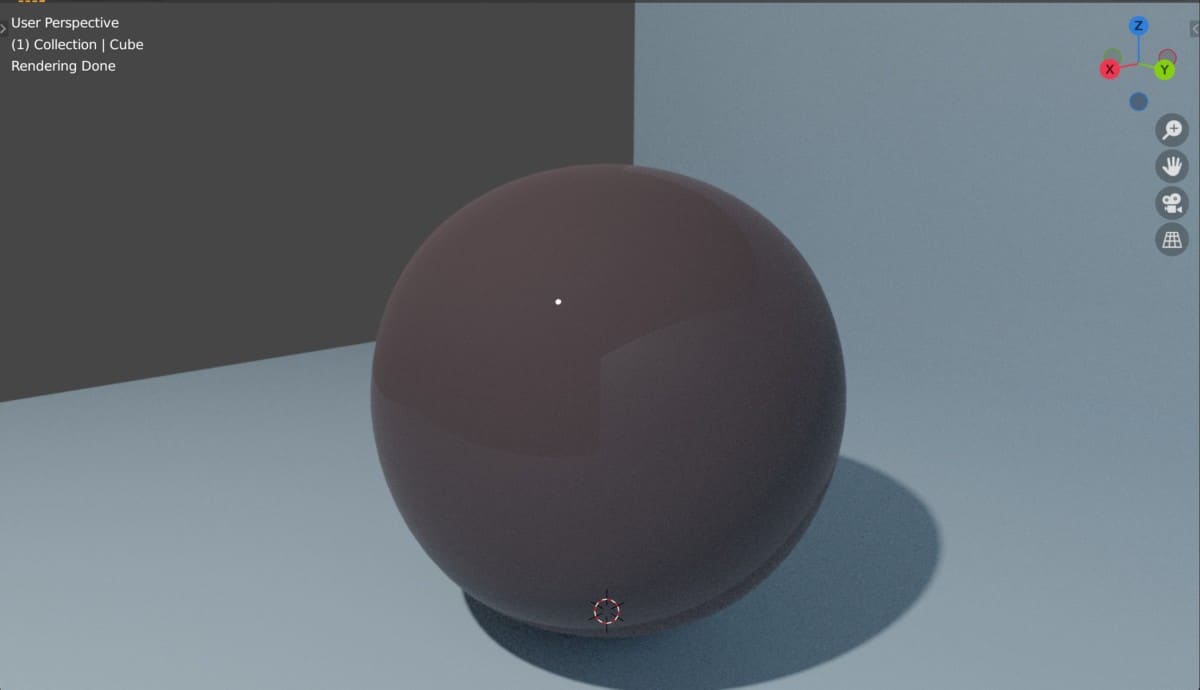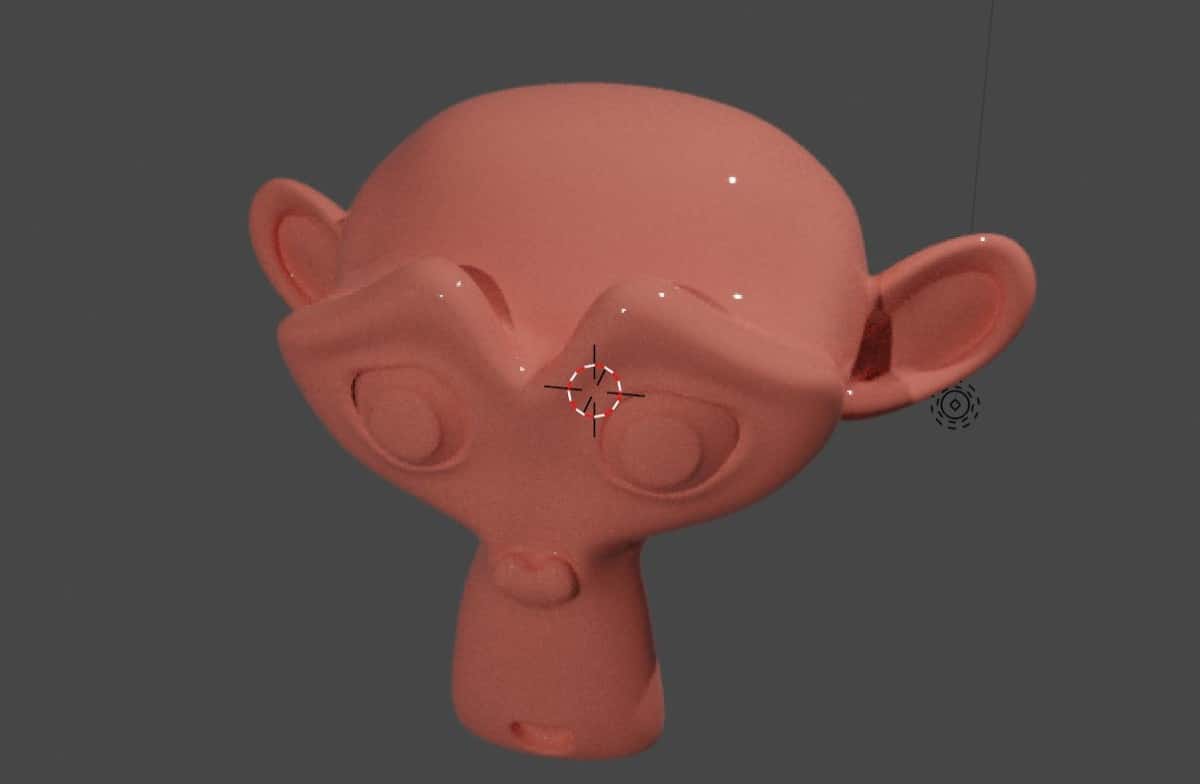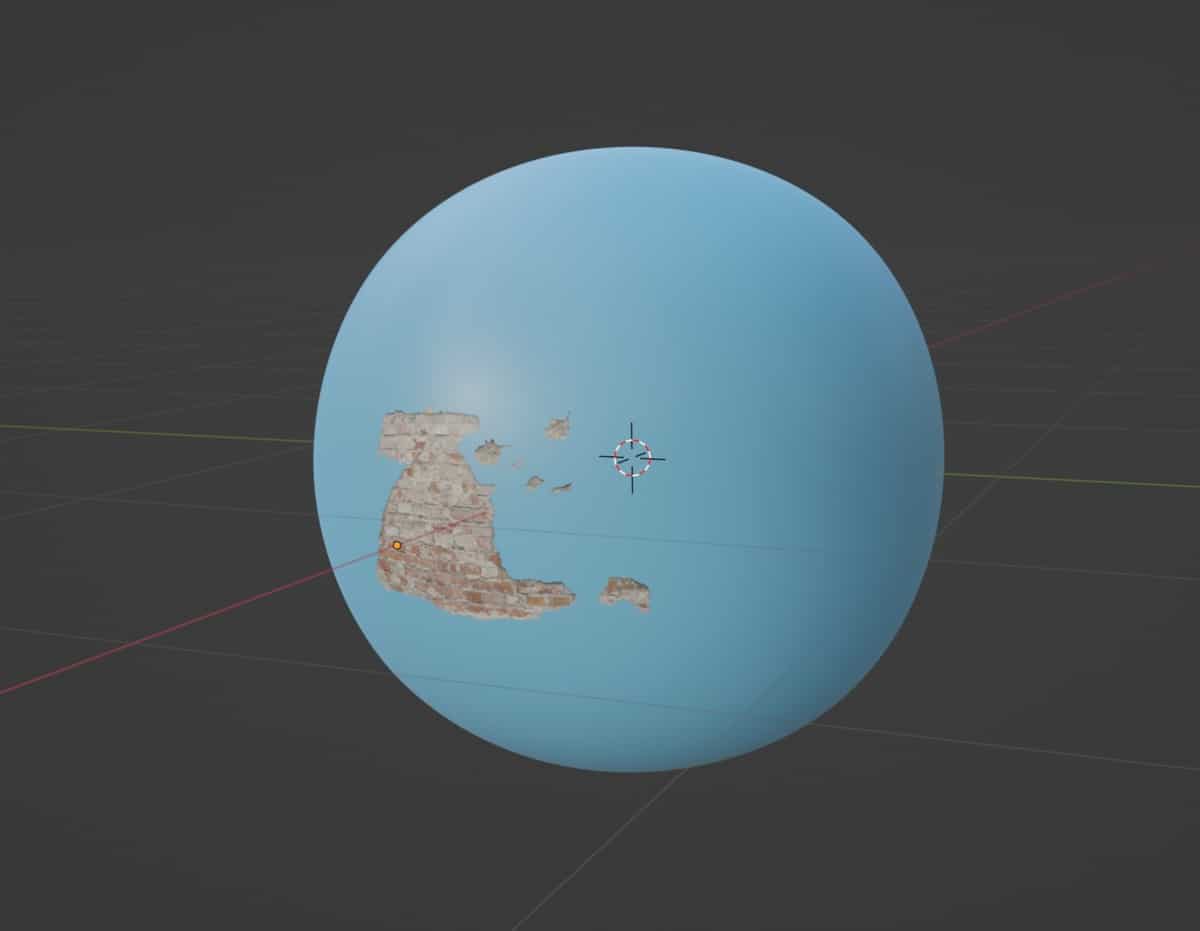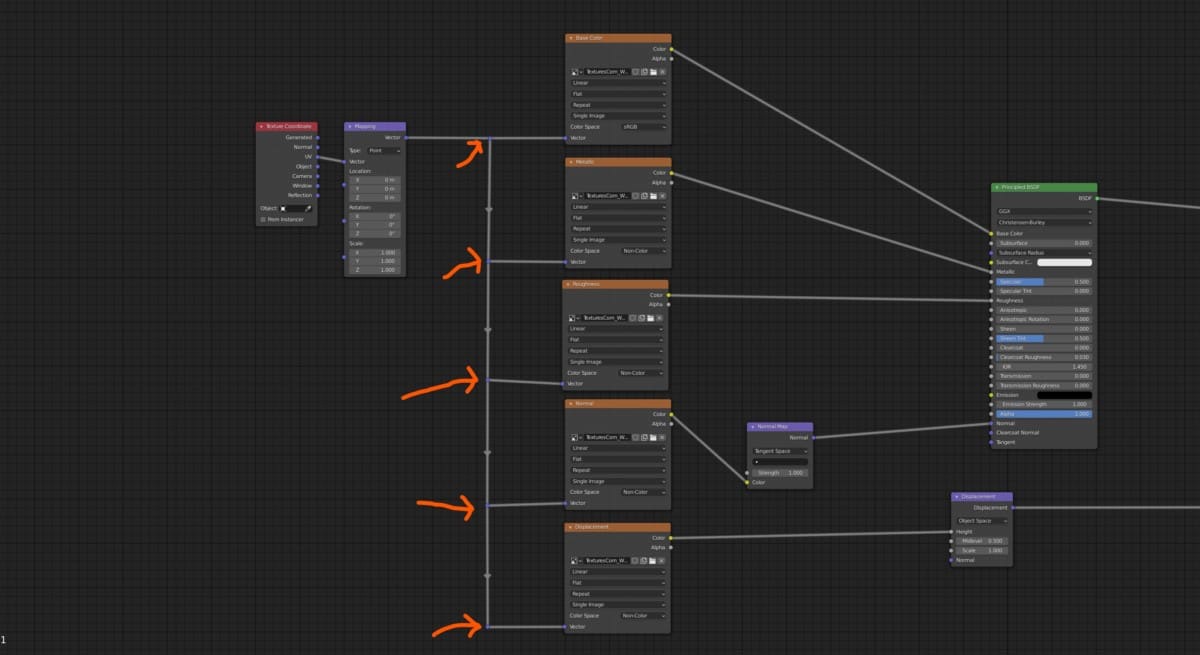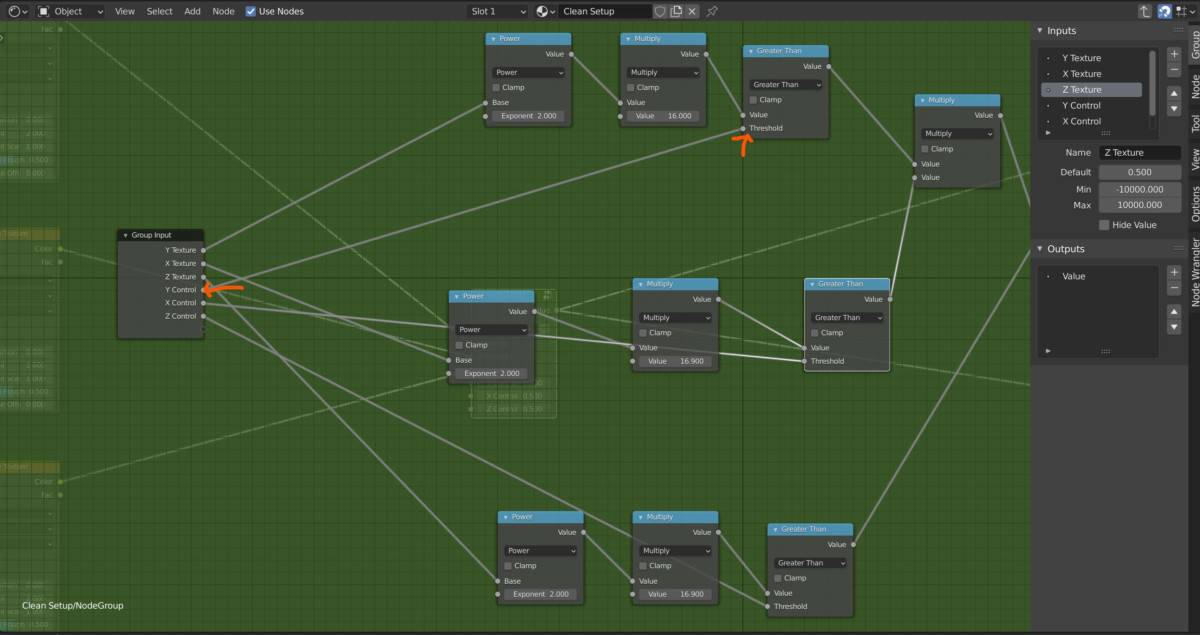What Does Clearcoat Mean In Blender Materials?
When you start creating a material in the node editor, the default setup will give you the principled BSDF node as your primary shader. This shader has a lot of attributes associated with it, like the base color of the material. Some of these attributes are not used as often though, such as the clearcoat. … Read more