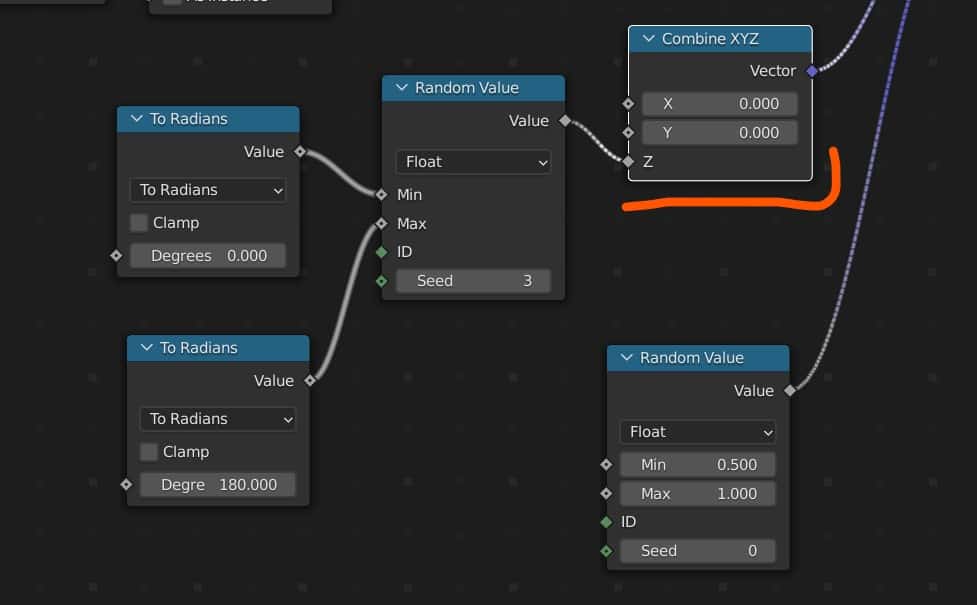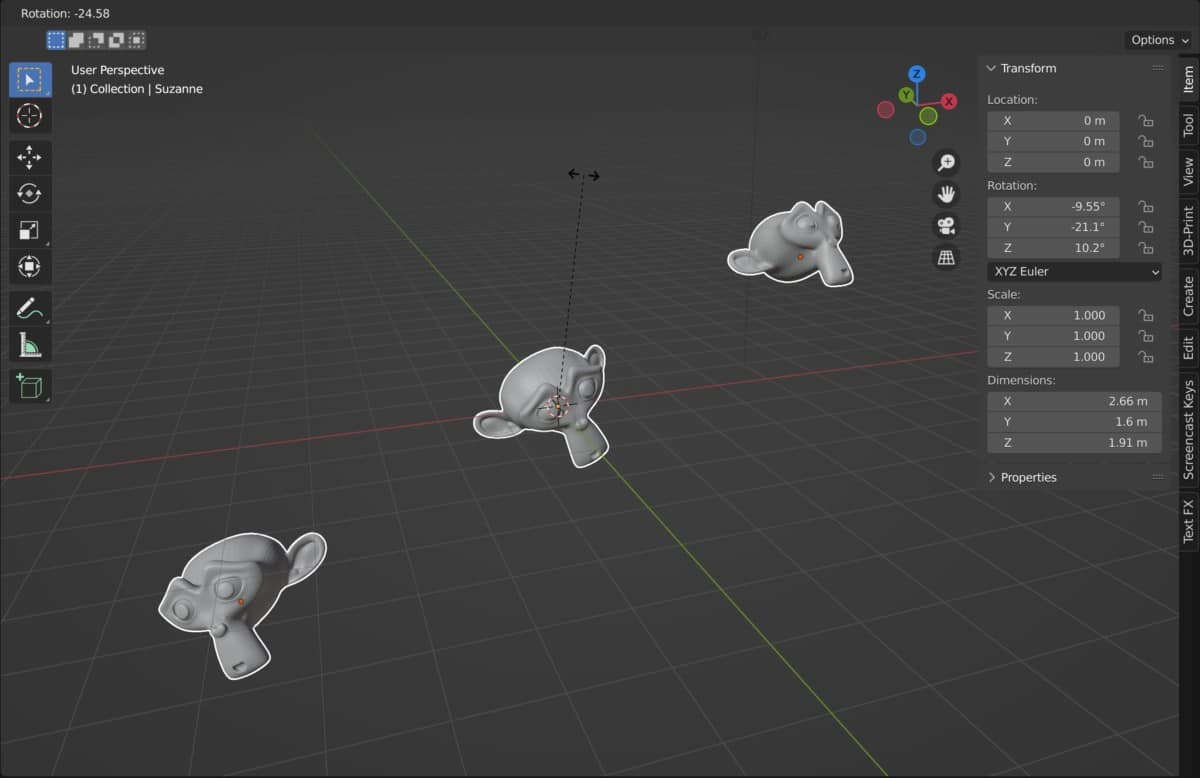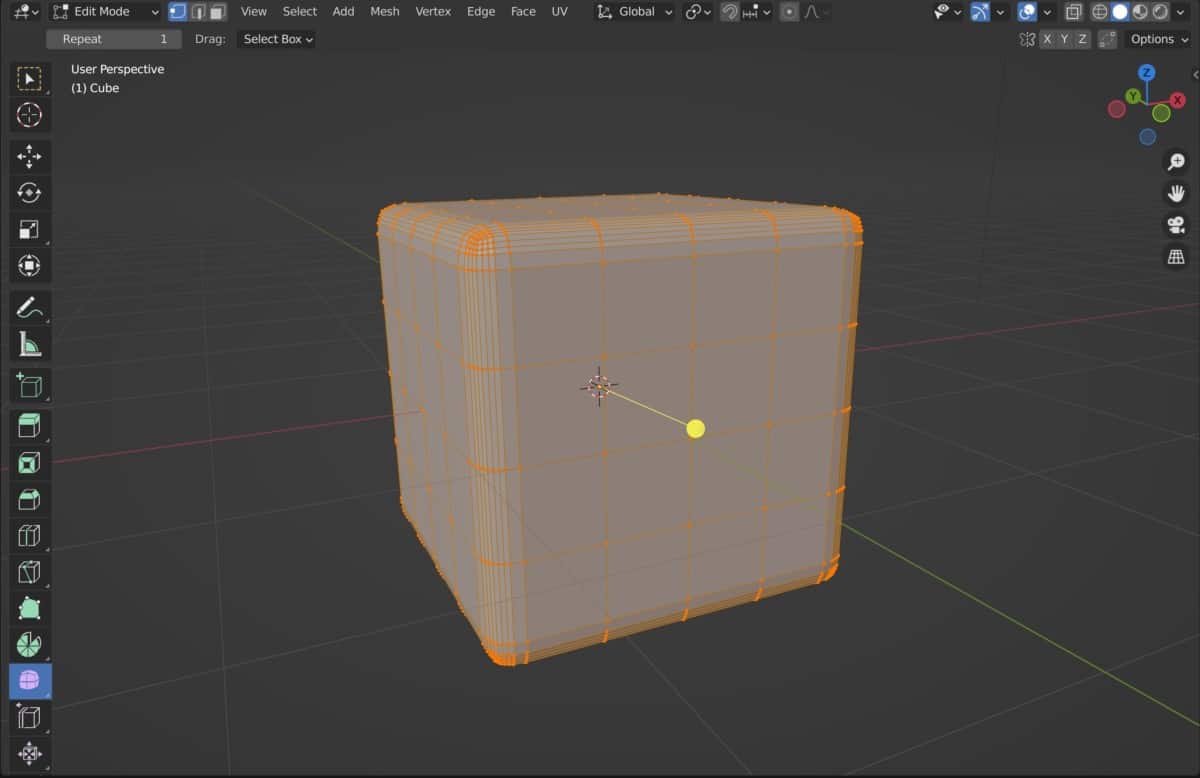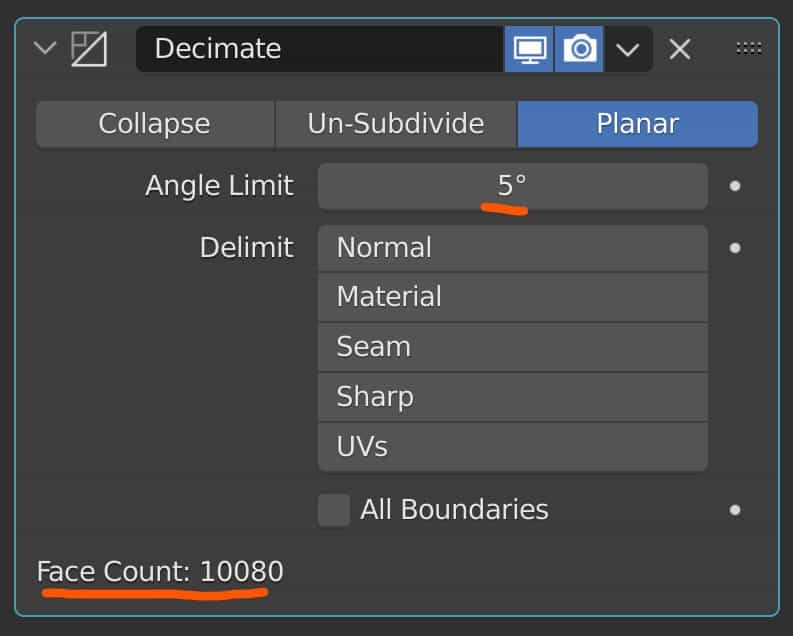What Are Fields In Geometry Nodes And How Do They Affect Object Creation?
In Blender version 2.9 a new type of modeling was introduced to Blend Afridi. That was geometry notes the ability to create your objects procedurally using a node-based system. In 3.0, however, this system was remodeled and fields were introduced for geometry modeling with nodes. Fields change the way that Blender constructs its node trees, … Read more