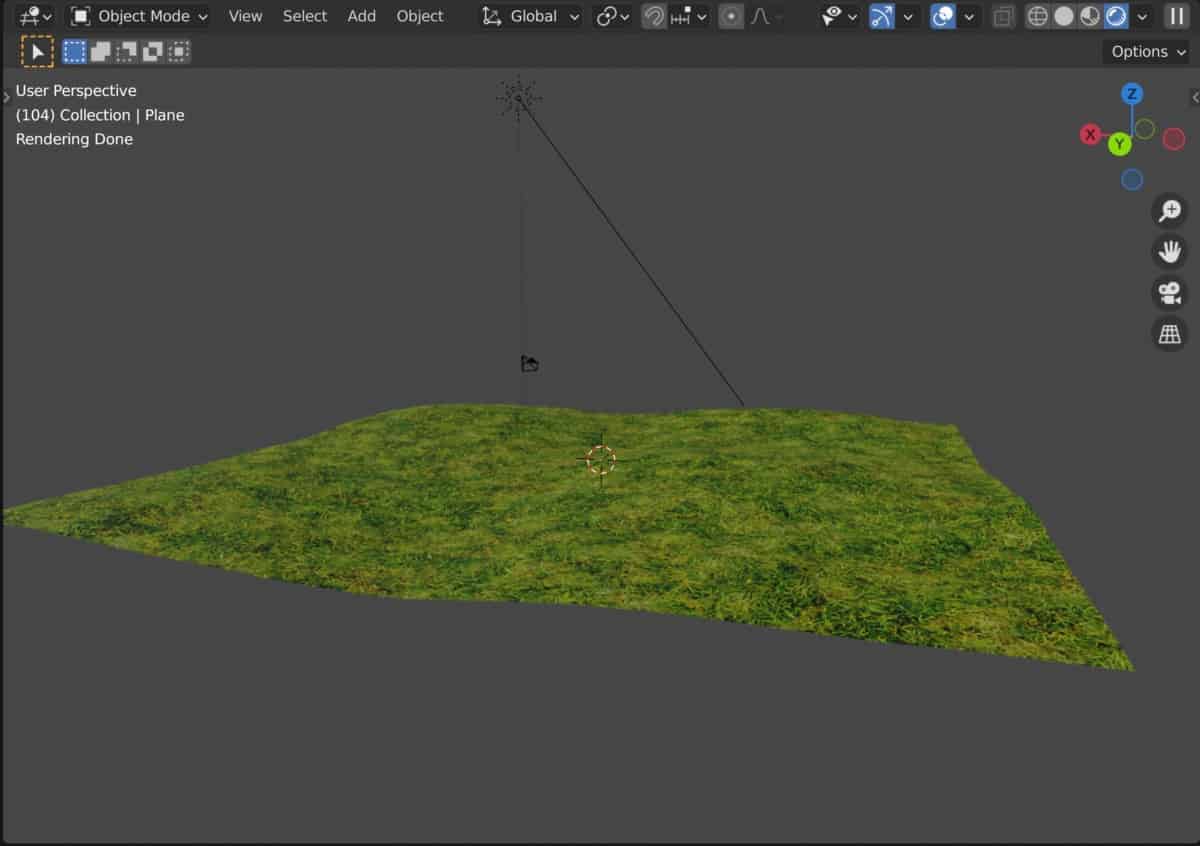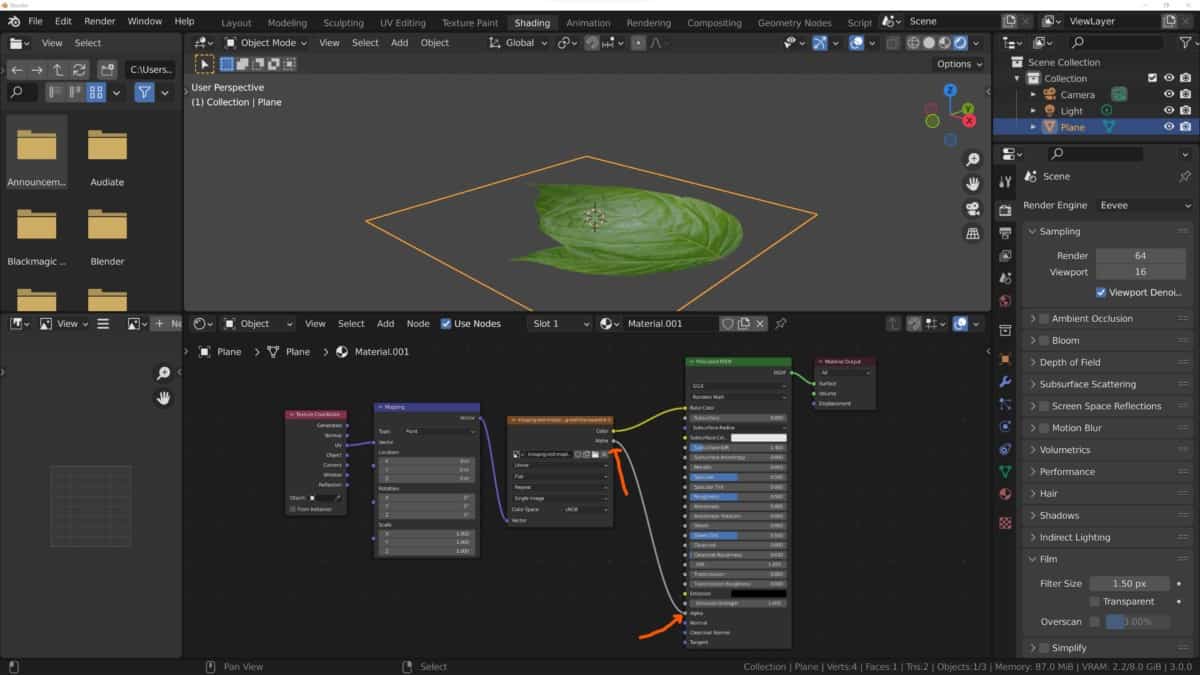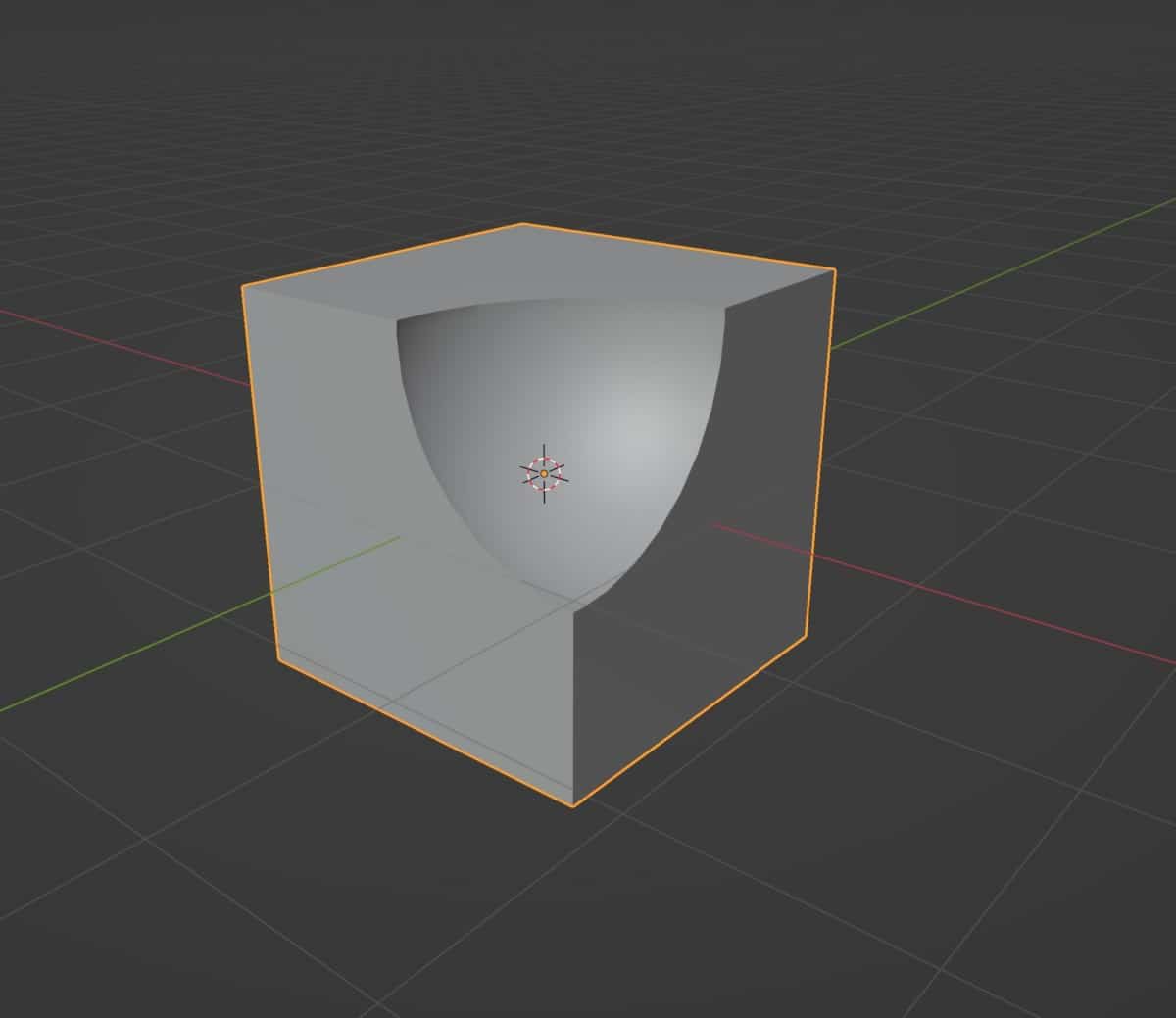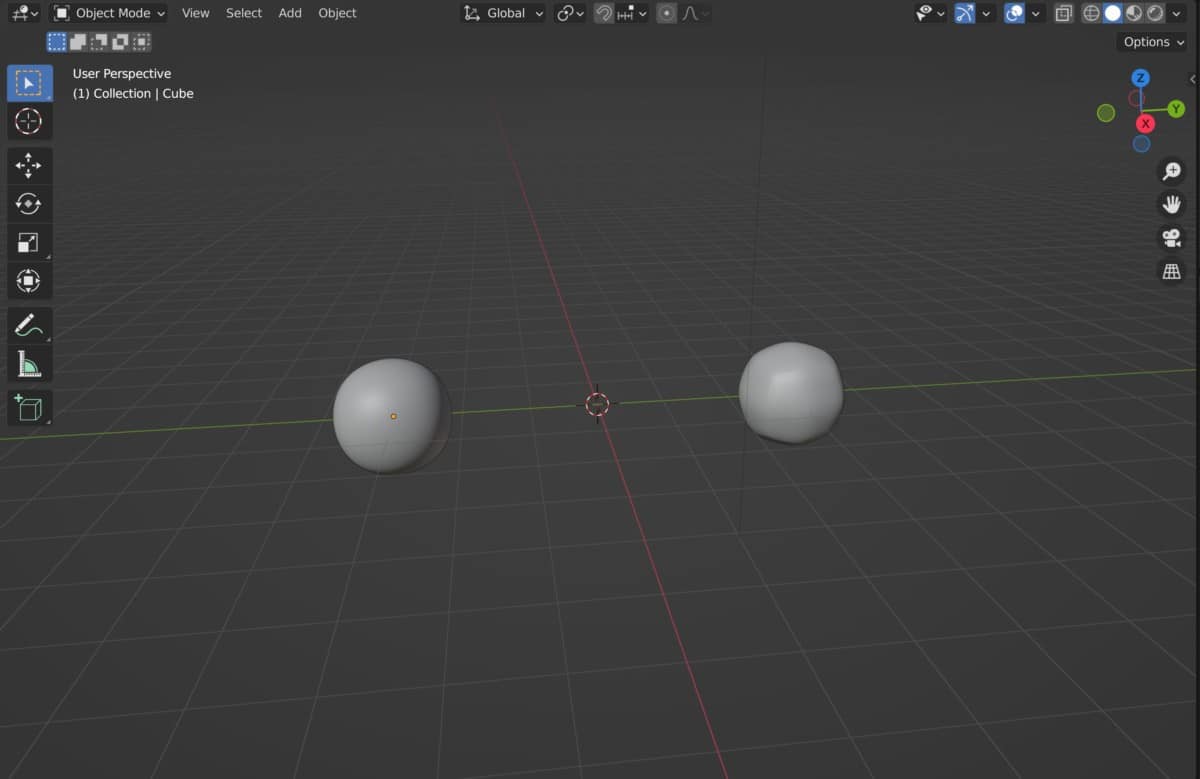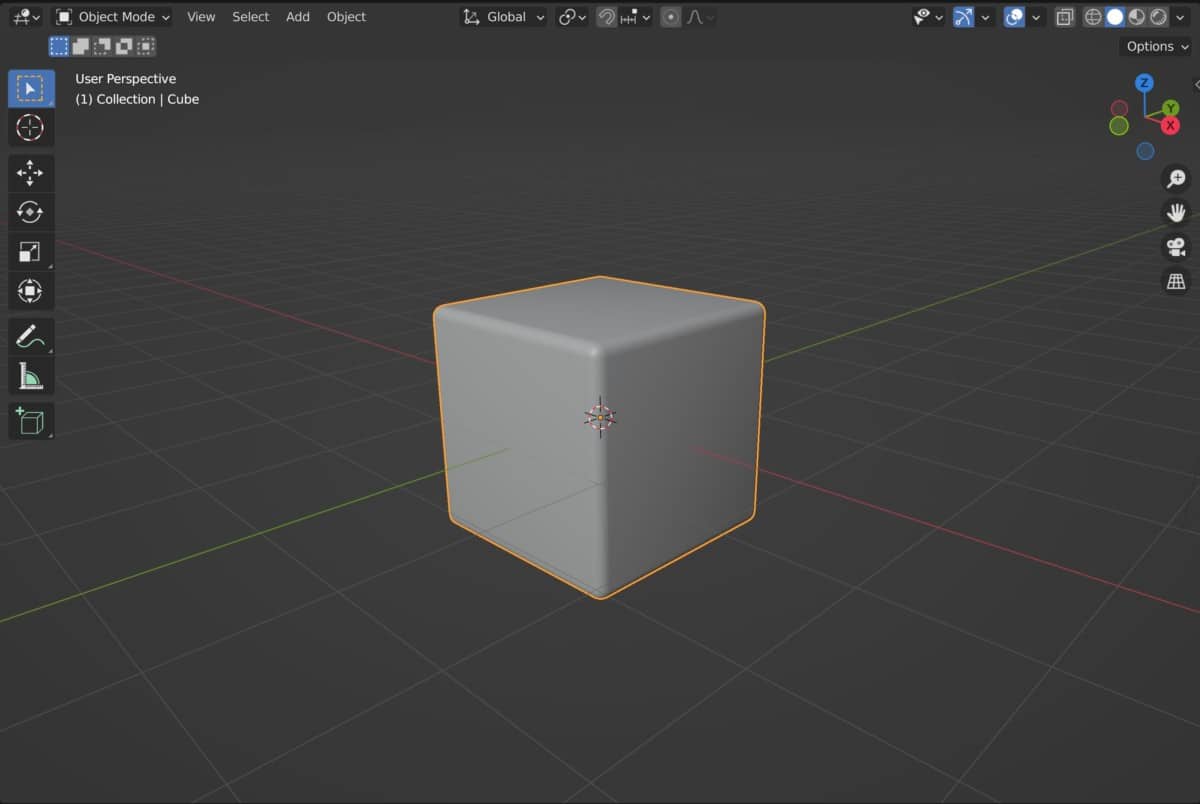How To Repeat A Texture Pattern On The Objects Surface Without Seams?
There are three stages to material application for any 3D object. The third stage involves the application of a texture to the material to give the object its appearance. One thing that appears in 3D textures though that is not consistent with most real-world counterparts is the appearance of seamed edges. To repeat a texture … Read more