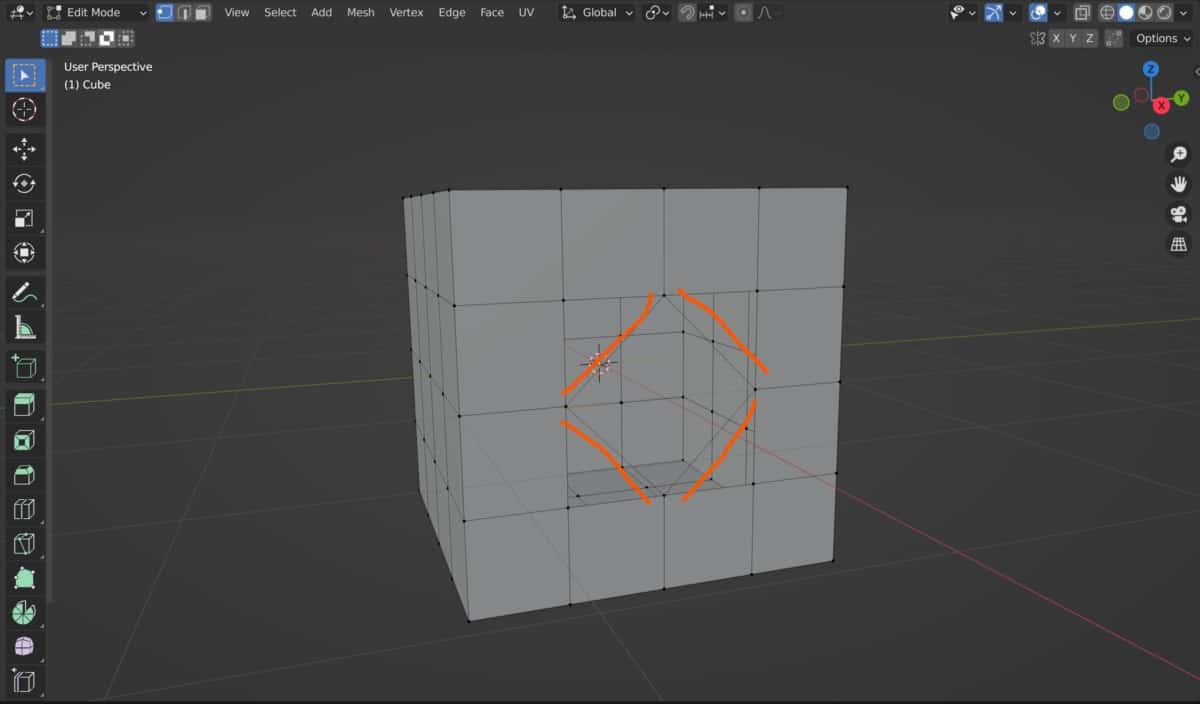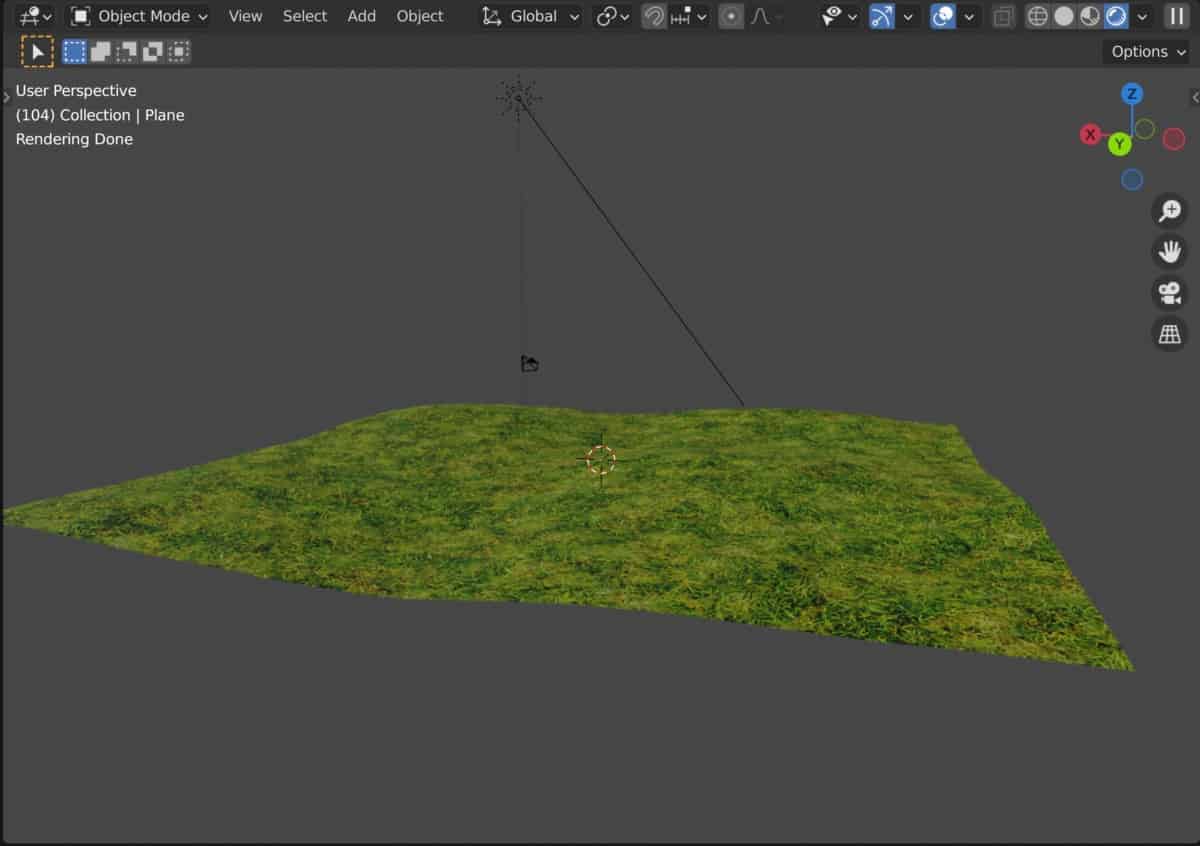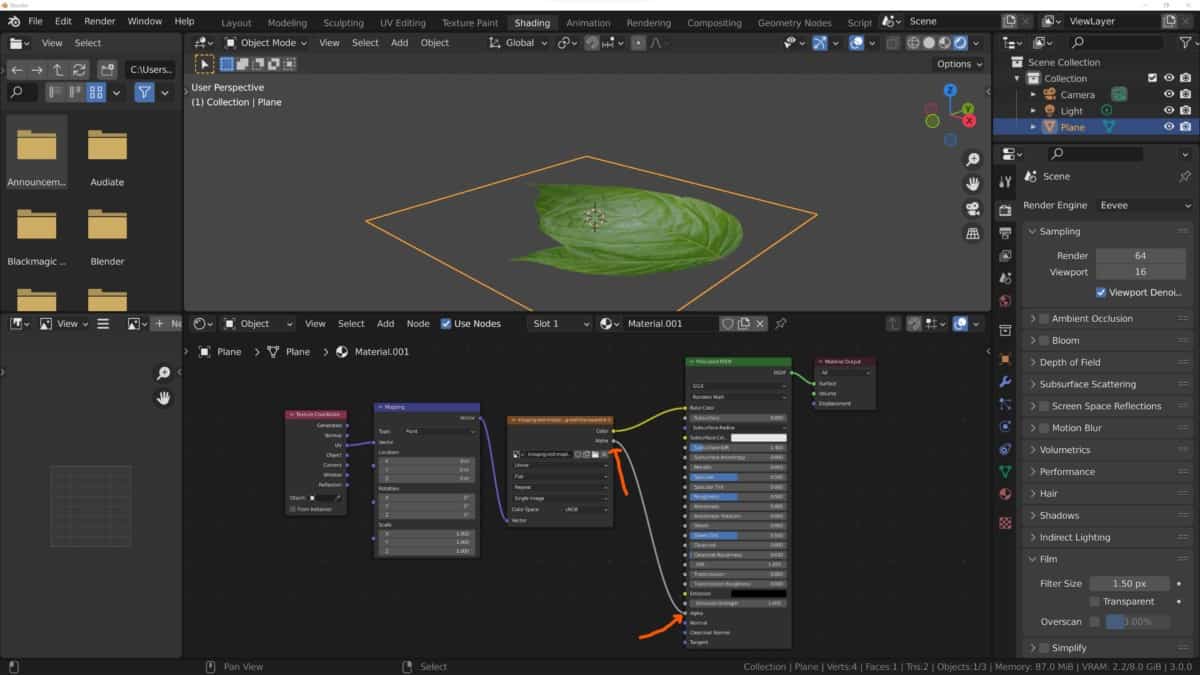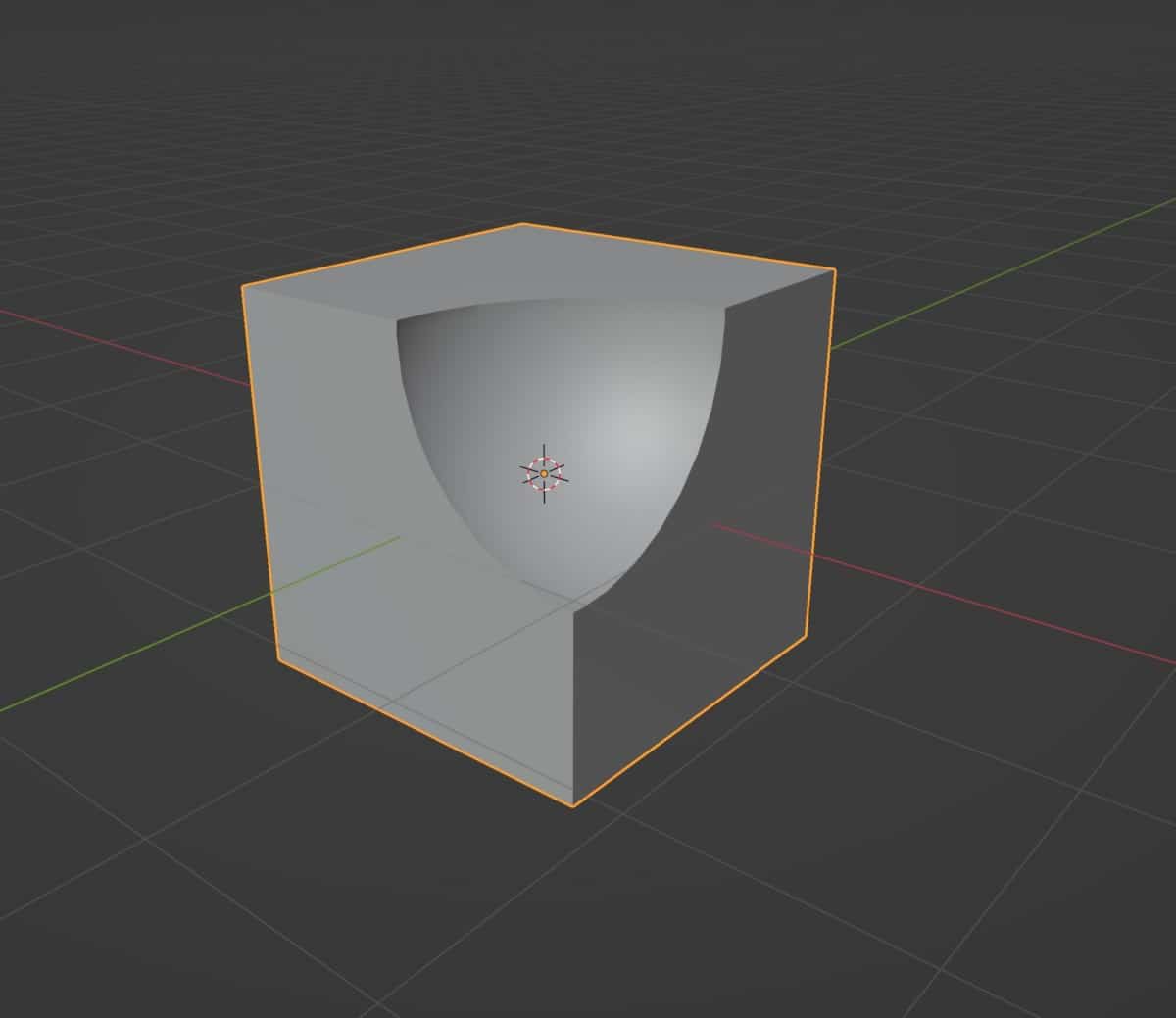How Did Blender 3D Get Its Name And A Brief History Of The Software?
It has become one of the world’s most popular open-source applications, downloading to millions of devices and used across the world in over 200 countries. But one question still bugs us… of all the things to name an application, why name it after a food appliance? The name Blender was inspired by a song of … Read more