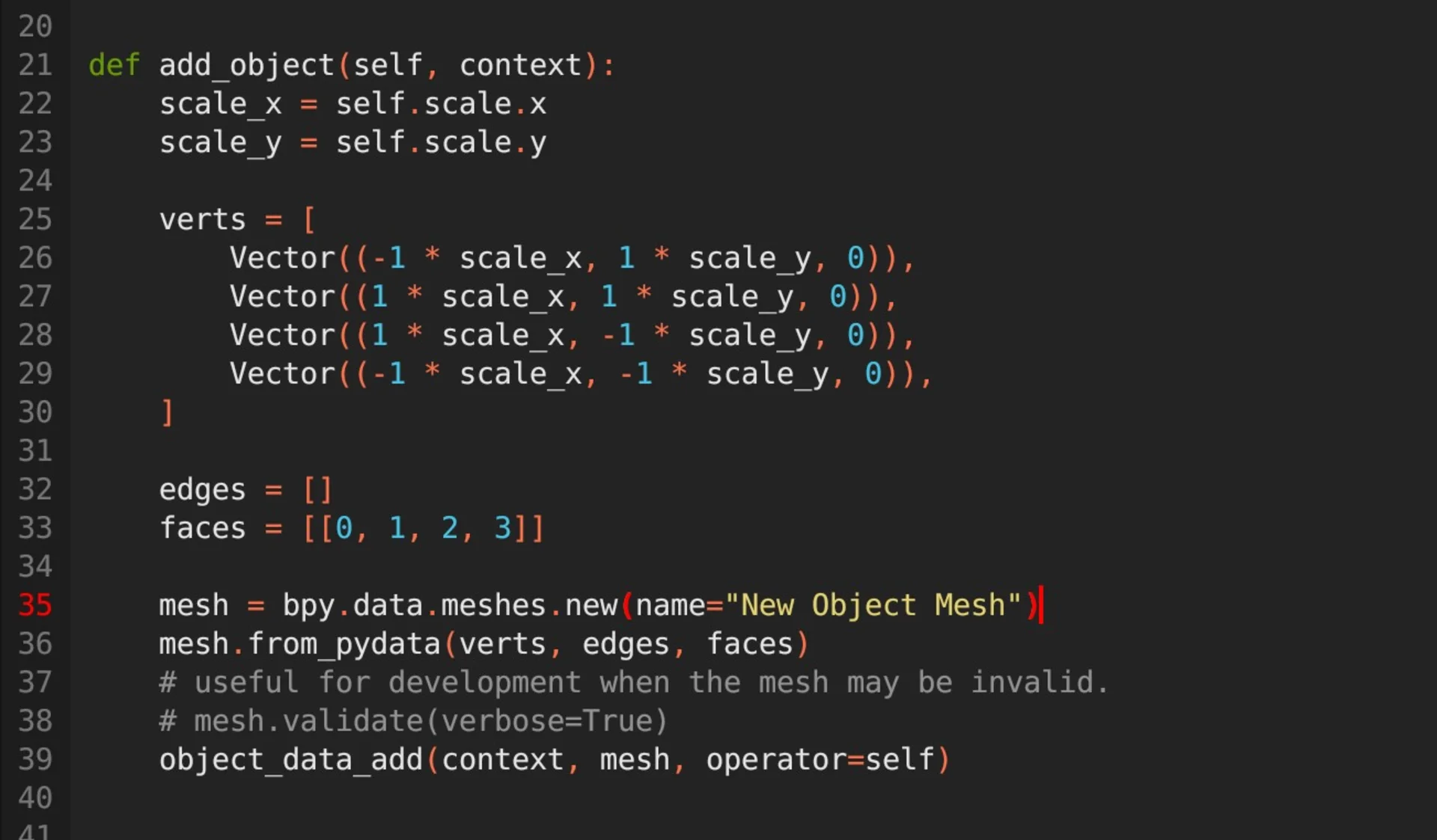In the intricate dance of software development, the choreography of tools and languages is paramount. Blender, as one of the premier open-source platforms for 3D design and animation, beautifully illustrates this dance.
While it’s impressive graphics capabilities and user interface are front and center for users, behind the scenes, a powerful scripting language propels much of its functionality: Python.
Python, known for its simplicity and versatility, has become the backbone of numerous applications across various industries. In the context of Blender, it serves as both the foundation and the enabler, allowing designers to automate tasks, customize tools, and even develop new features tailored to their unique needs. Python is not only integrated into Blender, it is the heart and soul of the application.
What Is Python?
You know, if you’ve ever dabbled even a tiny bit in programming, there’s one name you’d have come across frequently – Python. What’s the big deal about this snake-named language?
Python is a high-level, interpreted programming language known for its clear syntax and versatility. It’s not just another programming language; it’s a tool that empowers developers to create anything from simple scripts to complex web applications.
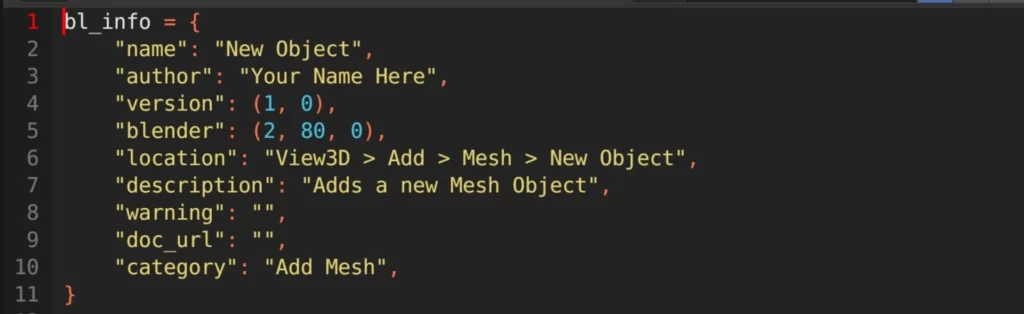
Python is referred to as an object-oriented programming language. Object-Oriented Language (OOL) refers to any programming language that uses a methodology centered around objects, rather than actions and data. Objects are instances of classes, which are essentially user-defined data types.
The primary advantage of OOP is that it promotes code reuse and can make systems more modular and easier to maintain and scale.
A Quick History Of Python
It’s December 1989, and Guido van Rossum, a Dutch programmer, decides to start a project over the Christmas holidays. Little did he know, this “holiday project” would become one of the world’s most widely-used programming languages! This programming language would become Python, one of the world’s most widely used Programming languages.
The Core Concepts Of Python
To understand what Python is as a programming language we need to understand the core concepts of object-oriented languages. Here are a few of the main ones:
Classes are blueprints for creating objects. They define the attributes and methods that their objects will have. An example in Blender would be a class that stores the data required to create a cube object,
Objects are instances of classes. They encapsulate data (attributes) and behaviors (methods) that operate on the data. Every time a class is called in your code, that instance of the class becomes a unique object. For example, when a Cube class is called, that instance creates a cube object in your scene. The same class can be called multiple times to create multiple cubes.
Inheritance allows a class to inherit attributes and methods from another class. The class that is inherited from is called the parent or superclass, and the class that inherits is called the child or subclass. An example of this in Blender would be when an object is parented to another and it inherits the transform data of the parent relative to its current position,
By learning these concepts you can gain an understanding of not only how Python works but also how it can be used in Blender.
Is Python Used In Blender?
As you will no doubt have realized by now Blender is run using a variation of the Python Programming Language, specifically edited by the Blender foundation to create 3D models scenes, materials, and even the Blender interface using the Python language as the foundation for everything that you see in Blender.
Why Is Python Used In Blender?
Python provides a combination of performance, flexibility, and ease of use that makes it an attractive choice for complex applications like Blender. Its use in Blender allows both developers and users to script, automate tasks, develop plugins, and enhance the functionality of the software.
It was the perfect choice for a programming language model for an application like Blender, as it has many of the same positive traits that the Blender software has gained a reputation for, such as:
Versatility: Python is a high-level, general-purpose programming language. This means that it’s suitable for a wide variety of tasks, from web development to scientific computing, and, in the context of Blender, for creating 3D content. Blender itself is widely praised for its versatility as a software, made possible by python.
Ease of Use: Python is known for its clear, readable syntax, which makes it a great choice for applications that involve scripting by users who might not be professional software developers. Of all the programming languages, Python is one of the most user-friendly, and this helps community developers who want to help improve Blenders functionality.
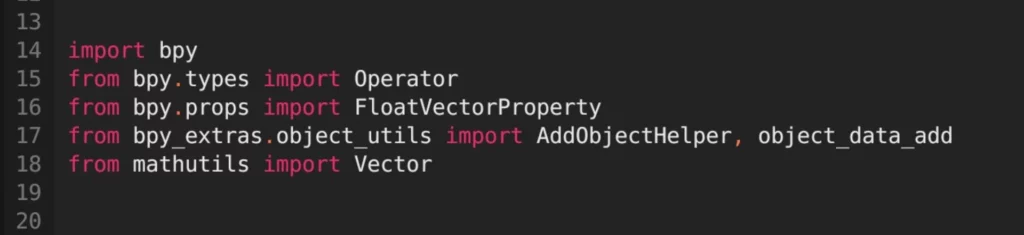
Extensibility: Python is easily extensible. This means that parts of Blender that are performance-critical can be written in languages like C or C++ and then exposed to Python for scripting and higher-level operations.
Rich Standard Library: Python comes with a vast standard library that provides numerous utilities and modules out of the box. This helps in rapidly developing features without reinventing the wheel. This is one of the key reasons why there are so many add-ons available now to improve Blender, and how the Blender foundation is able to bring out significant core updates at such a fast pace.
Community Support: Python has one of the largest and most active communities in programming. This ensures that there are plenty of resources, libraries, and plugins available. For Blender, an active community means more add-ons, scripts, and tools developed by the user base. As a result, Blender’s community mirrors Pythons in a lot of ways.
Integration: Python integrates well with other systems and technologies. This is important for Blender, as 3D modeling and animation often involve interfacing with other software and technologies. For example, Blender needs to be compatible with different file formats, like images and movie files and needs to be easily integrated into different workflows depending on the industry that it is used in.
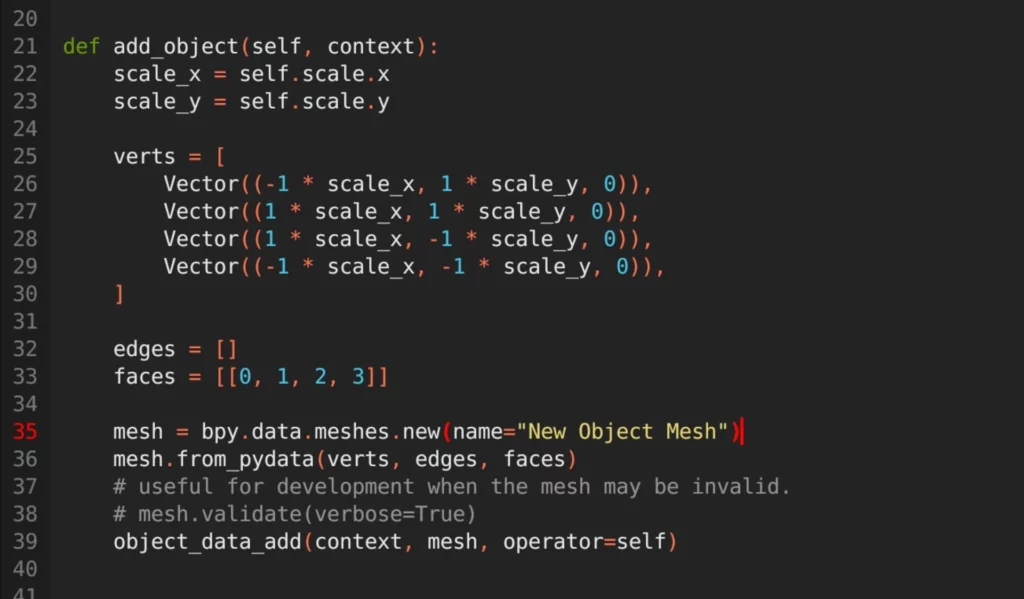
Growing Use In The Industry: Python has been widely adopted in the media and entertainment industry, especially in visual effects, animation, and game development. This widespread adoption makes it a logical choice for tools like Blender, ensuring compatibility and easy integration with other tools and pipelines.
Portability: Python is cross-platform, which means that scripts written on one platform (like Windows) will often work seamlessly on others (like macOS or Linux). This is important for software like Blender which is available on multiple platforms. When you go to download Blender from the Blender website, you have the option of downloading in different formats, for different operating systems.
The big takeaway here is that all of the attributes that make Python as good a programming language as it is are what make Blender as good a 3D modeling tool as it is.
There are many, many applications that are run using a version of the Python Programming Language, but few are a better representation of its potential than Blender.
Does Blender Require Coding Or Coding Knowledge To Use?
While Blender does offer the ability to perform just about any task in Blender, you do not need to have any knowledge of coding or Python in order to use Blender, at any level. Every tool is already set out for you in the Blender Interface.
If you want to use Blender to create 3D models, no coding knowledge is required. If you want to use Blender to create animations, no coding knowledge is required. If you want to use Blender to edit movie files, no coding is required. If there is a function that Blender does not have that you would like it to have, though, then coding may be required.
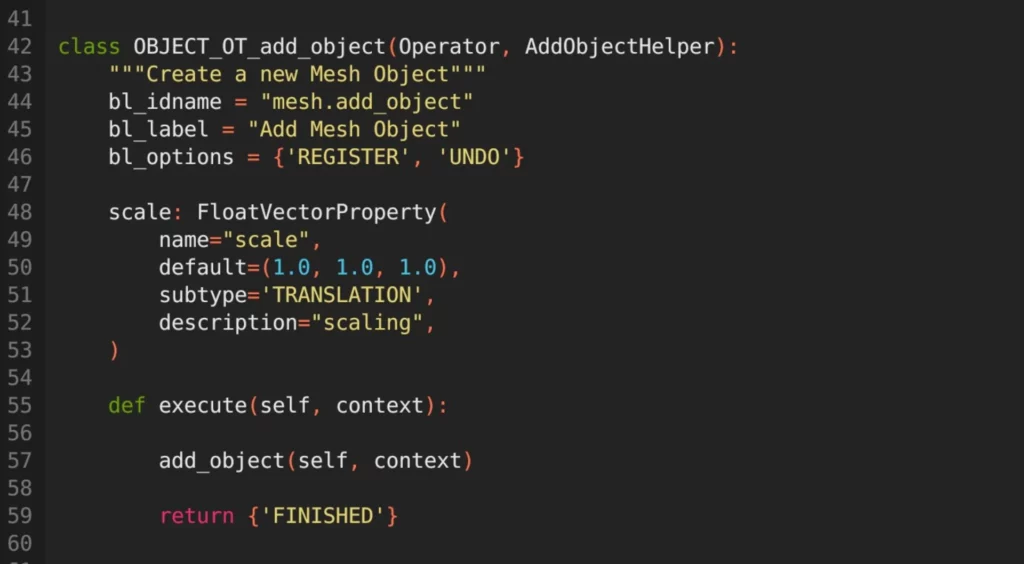
Blender is not the be-all and end-all of 3D modeling applications, and it still improves significantly every time a new version is released, which happens every three or four months.
As it result it is not going to have every function and tool imaginable, and some workflows in Blender could still be improved with better tools.
But that does not always mean you have to create the tools yourself. Blender has an extensive community of community developers who create plugins, known in the community as add-ons, to help improve the functionality of the software.
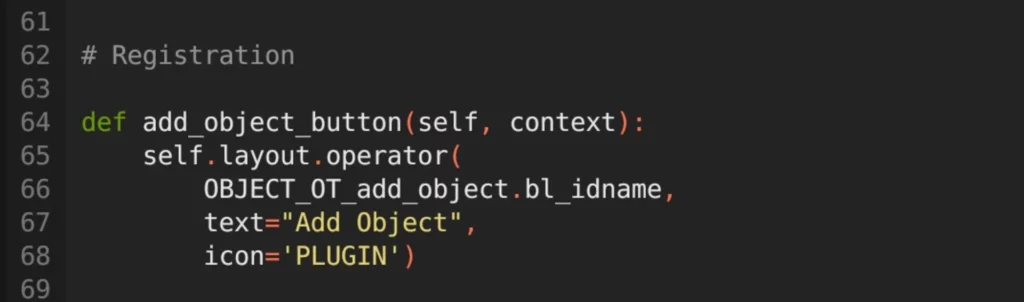
Some of these add-ons are free, some of them are paid and some of them are already integrated into Blender and simply need to be turned on from the preferences menu.
So before you consider creating a new add-on or script to use in Blender, make sure to research if someone else has already done the same and made their work available for use.
Does Blender Use C Sharp Or C++?
When it comes to the functionality of Blender at the user level and scripting is done using Python code, it is not only developed with the Python language.
Blender is primarily written in C and C++. The core performance-critical parts are implemented in C/C++ to ensure that the software runs efficiently.
Python, as previously mentioned, is used extensively within Blender for scripting, creating add-ons, and providing a flexible interface for users to customize and automate their workflows.
C# is not used in the core development of Blender. However, it’s worth noting that other software and game engines, like Unity, utilize C# extensively. If someone is working between Blender and Unity, they might use Python scripts within Blender and C# scripts within Unity, but the two are separate in terms of their internal development.
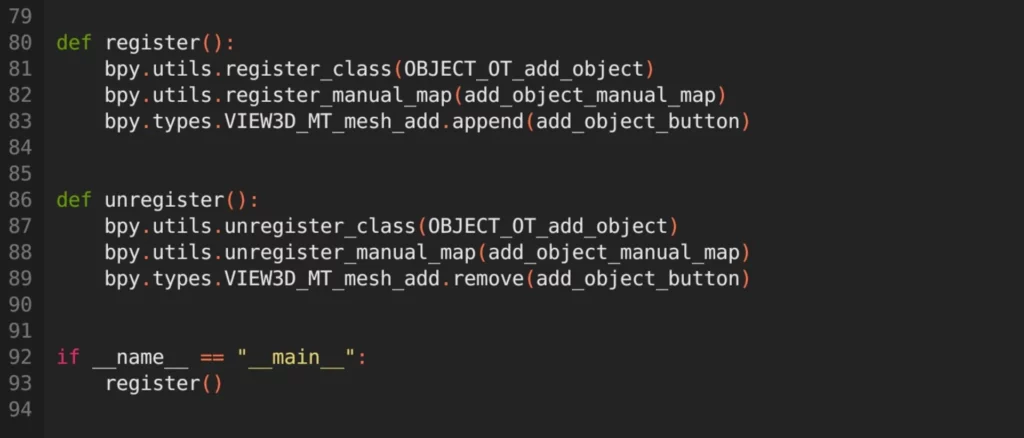
In other words, the program that is Blender is developed with C++ but the functionality of the software is manipulated with Python.
If you want to download the source code of Blender and design your own version of the Blender software, then knowledge of not only Python but also C++ may be required.
How To Start Using Python In Blender?
If you want to get started using Blender to create your own Python scripts, you don’t have to do so in a separate terminal. Instead, Blender offers you the chance to both write and test your code within a single instance of Blender.
First start by opening up a new instance of blender on your machine. You will see at the top of the blender user interface a series of different workspace tabs. Most of these follow the general workflow that you would be expected to use in blend-out for 3D modeling material creation and rendering, but at the very end of this row is the scripting workspace.
Select this option to open up the scripting workspace where the Blender UI will transition to a setup viable for writing and testing scripts within Blender.
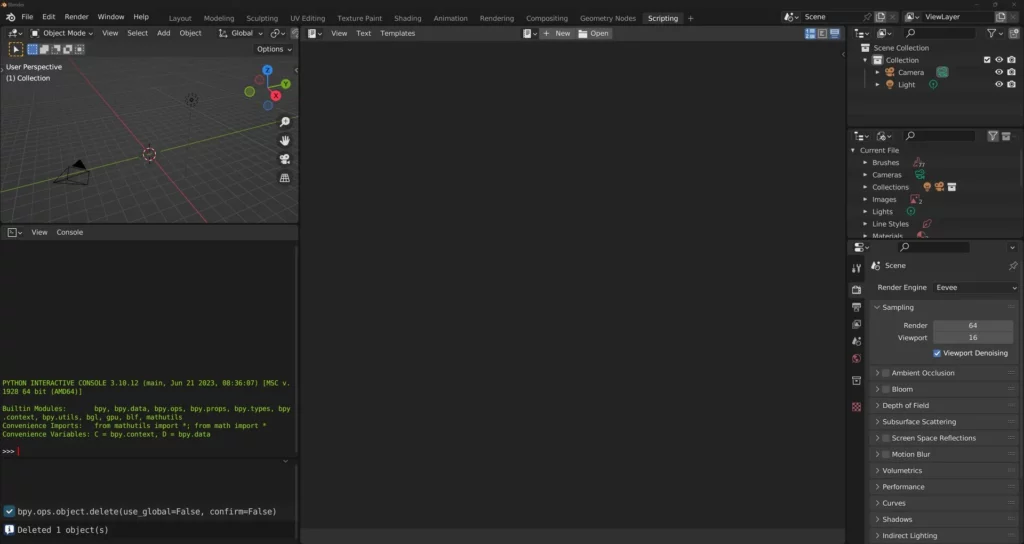
It should be noted that this setup is designed specifically for writing code tailored to use in Blender itself. If you want to use Python 4 tasks outside of Blender, then we suggest using a more traditional code interpreter, such as Microsoft Visual Studio Code.
The setup allows us to view the outliner panel in two different aspects, which allows us to better view what is in our scene along with the properties panel, which is a standard for most workspaces.
The 3D viewport will still be present but will be a much smaller size than in previous workspaces that you may have used. This is mainly because we are using the viewport to see how our code affects the scene and not actually editing anything within the viewport itself.
Below that we have the Python console, which is where we will see the script run and also where we will see any errors that may have been made by a script that was incorrectly formatted.
As for writing the scripts itself, we have the text editor which takes up the middle 3rd of the UI in this workspace. This is where we are going to be writing our Python scripts for things such as add-ons.
To get started writing your first script, just click on the new button in the header of the text editor. The editor would then change slightly and allow you to begin writing code in Python.
How To Create And Run Python Scripts In Blender?
It can be difficult to start writing Python scripts, especially ones that are specific for use in Blender without any previous knowledge. It can be handy first and foremost to have basic knowledge of the Python programming language itself, just to get you started.
Fortunately, if this is not the case, you do have access to templates. These are relatively simple codes That are designed to perform simple tasks, but their main purpose is to give you a starting point for your own scripts.
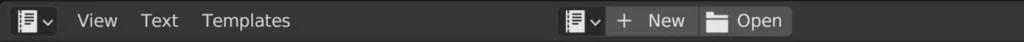
Go to the header menu in the text editor and select templates from this row. A new menu will show up that lists all of the different templates that are currently available in Blender. And there are a lot of them.
Some are more complicated than others, but for our example, let’s use the first option which allows us to add an object.
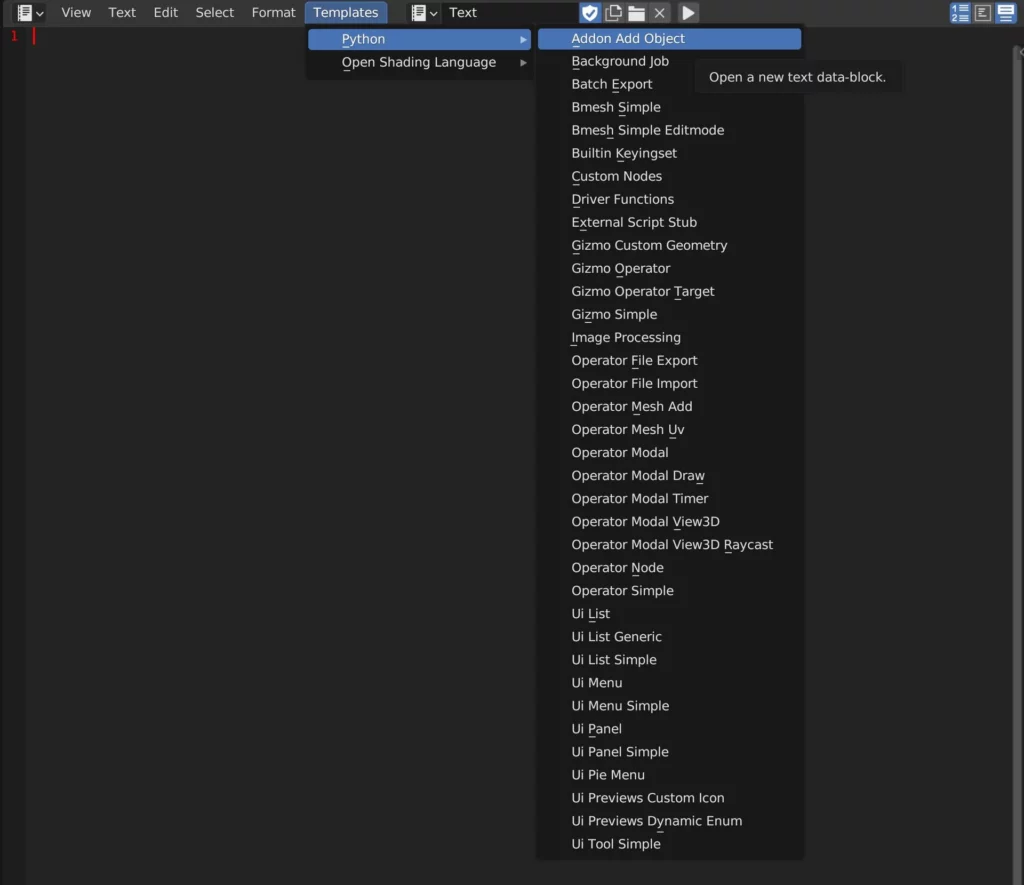
To test your script just press the play button located in the header menu. It should be located next to an X button that would otherwise allow you to unlink your current script.
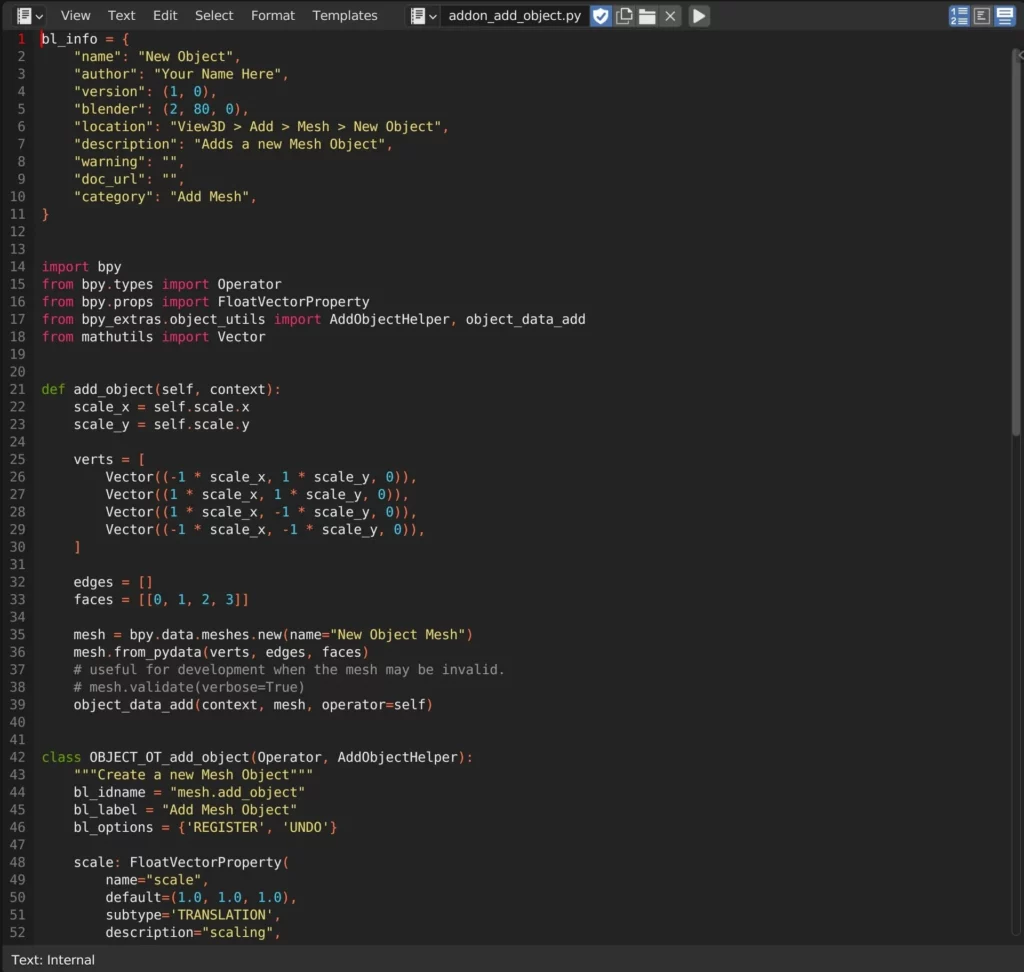
For this script, though, that we are using, we’re going to start by deleting the cube in our viewport. Then we’ll click on the play button.
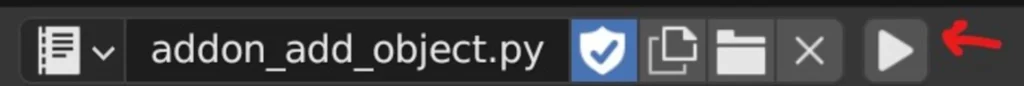
This won’t change anything in the viewport straightaway. Instead, it adds a new option to our add menu, so go to the add menu, and under mesh, you’ll see a new option labeled add object, left click and it will add a plane to your viewport.
The best way to learn how to fully create your own scripts is to obviously look at reference material in the form of videos, courses, et cetera. But before you do that, I recommend taking a look at most of the templates that Blender already provides and trying to get an understanding and a sense of familiarity with the structure of these scripts.
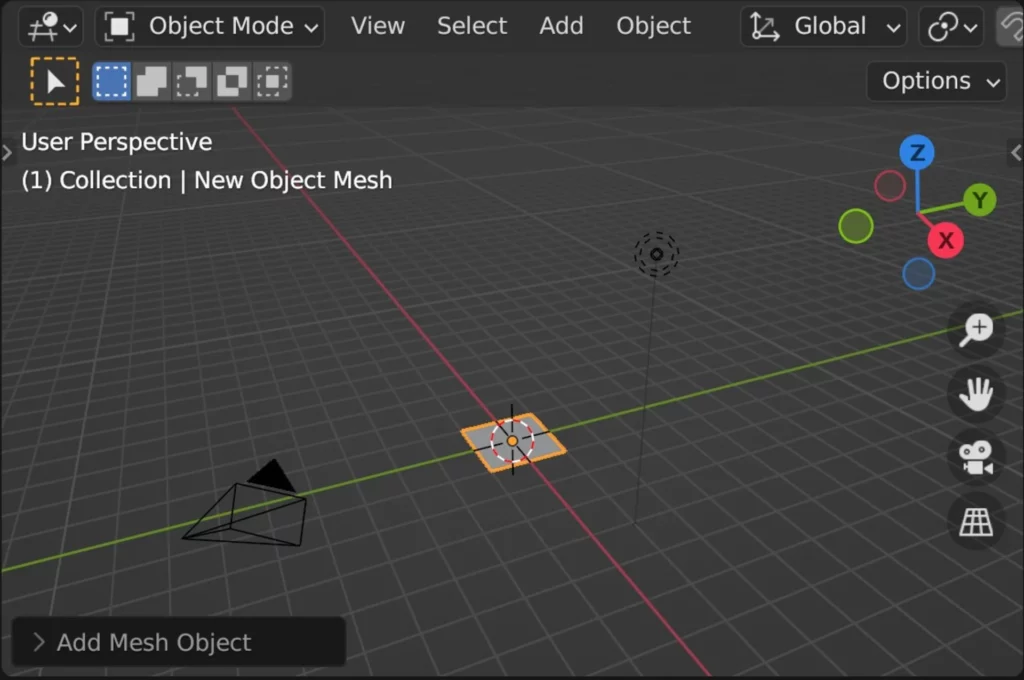
For example, you may find that all of these templates require you to import the BPY module before they can work. You may also notice in many of these templates that special information is given before any modules are imported. This. BL_info is referred to as metadata.
Do not expect to be able to code from scratch straight away Instead, take time to familiarise yourself with the rules and concepts of using Python code in general and also. the key differences between normal Python and how it is used in Blender.
BEGIN LEARNING AND DEVELOPING WITH OUR BLENDER VIDEO SCHOOL!!
Check out our course library if you are looking for a systematic and effective way to improve your skills as a 3D artist. Click Here To Learn Blender The Right Way!