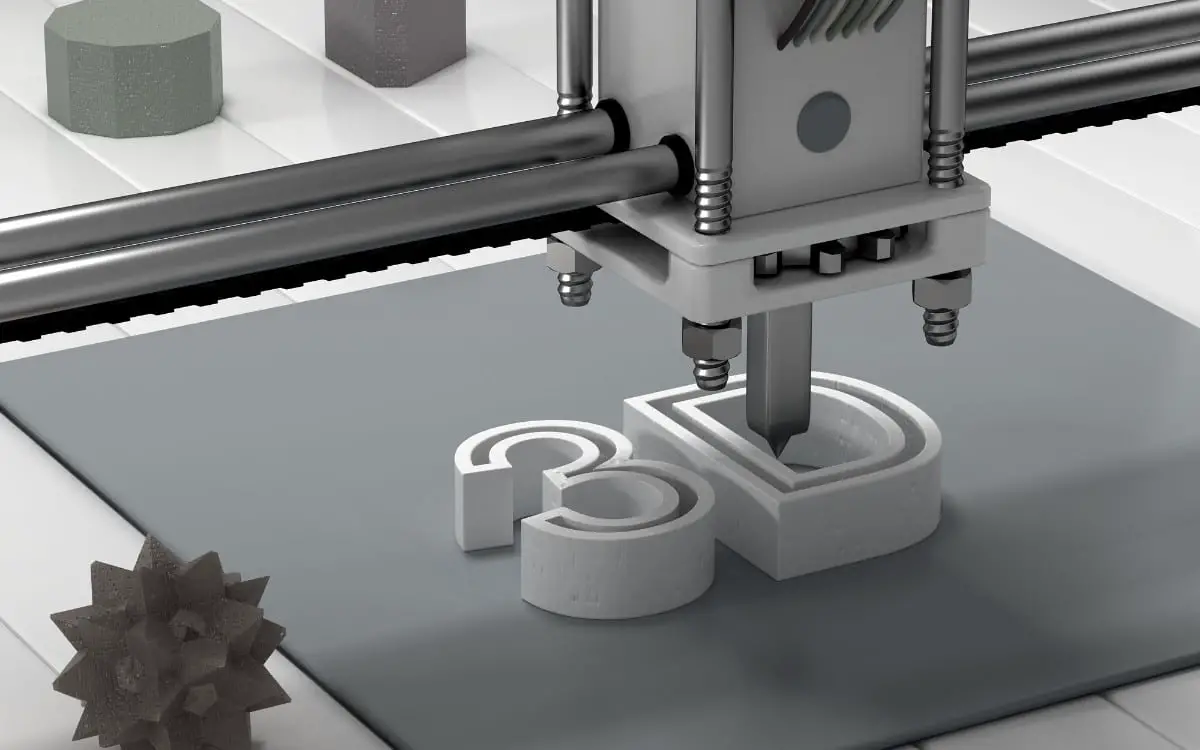A growing industry that is beginning to make its mark in many forms ranging from simple spare parts manufacturing to building full scale space rockets, 3D printing is an incredibly scalable form of manufacturing that can be done at a small level within your own home.
Of course, to begin 3D printing, you will need a few things. You will need a 3D printer to create the object, some materials that will be strong enough to form the structure of that model, and software that will allow you to design and then splice 3D models to prepare them for 3D printing.
Blender is a free solution if you are looking for an application that can be used to create 3D models for printing. It can be used to create models of almost any shape and size and is particularly useful if you are interested in home printing models that won’t be supporting other objects. While it is a solid object, there are better alternatives to 3D printing.
Because it is flexible enough to create objects of any size and shape, it is a viable solution if you are looking to create low-quality 3D prints.
What Are The Requirements For Creating Printable Objects?
Before you begin creating 3D principle objects in Blender, or any application of your choice, you need to understand the requirements for being able to create a 3D printable object.
The first requirement is the size of that object. Your 3D printer will be able to create 3D models in a certain size range, it will be able to scale down to a certain point, and it will also have a maximum size for printing as well.
Every 3D printer will be slightly different in terms of its specifications, so you will need to make sure that you do the proper research as to what sizes your 3D printer can create.
Once you understand the sizing of your models, you can then construct them in Blender or your chosen 3D modeling software accordingly, ensuring they remain within those parameters.
Another key factor to consider is the material you will use for the 3D print. Again, this is dependent on the specification of the 3D printer itself but is important for a later stage of the printing process and doesn’t matter too much for the initial design that you would create in Blender.
The third factor is the shape of the model. It has to be a shape that the printer can generate from the ground up. Many factors can influence your ability to create 3D designs.
Unfortunately, in its default setup, Blender cannot identify some of these factors, and they may be hidden from you until it’s too late unless you make some adjustments to the software or your choice of software.
List Of Considerations For 3D Printing
- Size And Scale
- Material Of 3D Object
- Object Design Shape
- Object Thickness
- Is It A Solid Design
- Can It Support Its Weight
Why Blender Is Not The Best Solution For 3D Printing?
While you can adapt Blender to meet many of the requirements for 3D printing, it is not considered the ideal solution for this workflow.
Blender is a creative application that allows you to experiment with an infinite number of shapes and forms when designing your objects. The workflows associated with Blender are better suited toward digital product creation rather than physical product creation.
The difference here is that digital product creation relates to digital applications’ assets, such as game design and animation. By contrast, physical product creation relates to the 3D printing, manufacturing, and architecture industries.
If you want to go with an application better suited for the task of 3D object printing, then you will want to choose a form of CAD software. CAD is short for computer-aided design and follows a much more precise and logical approach to 3D asset creation.
An example would be Fusion 360, a great tool for designing objects that can act as parts for larger projects.
Another example of strong CAD software is SolidWorks, a fantastic tool for designing metallic parts in mechanical engineering.
Many of these card applications are built around specific workflows and tasks. For example, AutoCAD is a 2D application that allows you to construct electrical systems but is limited in terms of its free dimensional functionality.
Blender is a Jack of all trades kind of software, which is good because it allows you to use Blender for various tasks, but it’s not particularly top of the table in any single task. And again, it is not built for physical related products in the first place.
Therefore if you want to use Blender, you will need to find solutions that can improve blenders functionality for creating 3D models for printing.
Improving Blenders Ability To Create 3D Models
Well, Blender may not be the single best solution. It is a good alternative if you cannot obtain any form of CAD software, which is a much more suitable type of 3D modeling application for the task of 3D printing.
It can be made an even better option if you use the right plugins or add-ons to improve Blenders functionality. One add-on that can help improve Blender’s ability to create 3D models for printing is the 3D print toolbox.
This add-on comes as a part of Blender but is not enabled by default, so you will have to go into the preferences menu, which you can do so by going to edit then preferences. Go to the add-ons tab and then type in 3D prints toolbox in the search bar in the top corner. This will isolate the list of add-ons to the 3D print toolbox, which you can tick on the checkbox to enable.
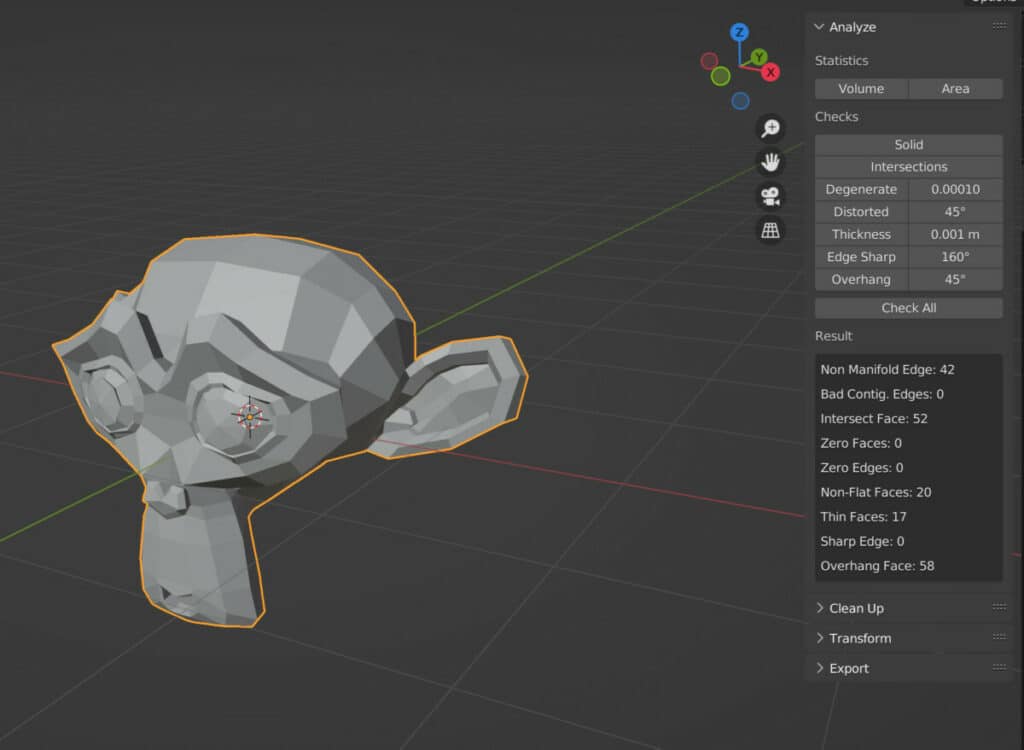
This add-on works as an analysis tool and allows you to a special model and find any aspects of the model that may not be suitable for 3D printing. For example, you can identify nonmanifold geometry using this add-on.
Nonmanifold geometry is any form of geometry that should not be able to exist and cannot exist if it were generated as a real object. An example of this is extruding a flat plane out of a box. If that flat plane has no thickness within itself, it cannot exist in the real world and is classed as nonmanifold geometry.
Thanks For Reading The Article
We appreciate you taking the time to read through the article, and we hope you found the information you were looking for. If you are interested in learning more about Blender and how it can be used as a 3D printing solution, check out some of the articles we have listed below.
- Can You 3D Print Without Supports
- Best File Formats For 3D Printing
- Best Plugin For 3D Printing In Blender
- What Are Zero Faces And How Do They Affect 3D Printing
- Can I Create A 3D Print Directly From Blender
BEGIN LEARNING AND DEVELOPING WITH OUR BLENDER VIDEO SCHOOL!!
Check out our course library if you are looking for a systematic and effective way to improve your skills as a 3D artist. Click Here To Learn Blender The Right Way!