Creating animated characters can be a challenging task, especially for those who are new to the field of animation. Fortunately, there are a variety of applications available that can assist in the creation of animated characters. However, with so many options available, it can be difficult to know which ones are the best for your needs. In this article, we will explore some of the best applications for creating characters with animations.
From professional-grade software used in the film and gaming industries to more accessible and user-friendly options for beginners, we will discuss the features, benefits, and drawbacks of each tool, to help you make an informed decision when choosing the right application for your character animation needs.
The following are example applications that allow us to both create and animate character models:
- Adobe Character Animator
- Autodesk Maya
- Blender
- Toon Boom Harmony
- Moho (formerly Anime Studio)
- Daz Studio
- Reallusion iClone
- Cinema 4D
- Unity 3D (with its animation tools)
Choosing the right application for animation is crucial as it can significantly affect the quality and efficiency of the animation creation process. Each application has its own set of features, capabilities, and limitations, which can impact the user’s ability to create the desired animation.
The right application can make it easier to create characters and animations, while the wrong choice can lead to frustration and wasted time. It is important to consider factors such as the user’s skill level, budget, and the type of animation they want to create before selecting an application. Proper consideration can lead to better results and a more satisfying animation experience.
Adobe Animation Creator
Adobe Character Animator is an animation software that is designed to help users create animated characters that mimic human movements and expressions. Here are some ways in which Adobe Character Animator can be used to create animations for characters:
- Rigging: Adobe Character Animator provides a set of pre-built rigs that can be customized to fit the user’s character. The rigging process involves mapping the character’s body parts to the puppet’s controls, such as facial expressions and body movements.
- Recording: Adobe Character Animator allows users to capture their own movements and facial expressions using a webcam and microphone. The software uses machine learning algorithms to map the user’s movements to the character’s rig, creating an animated performance.
- Lip Syncing: Adobe Character Animator has an advanced lip syncing feature that automatically synchronizes the character’s lips with the user’s speech. The software uses speech recognition technology to analyze the user’s voice and match it to the appropriate mouth shape.
- Motion Tracking: Adobe Character Animator can track the movements of the user’s body and face, allowing the character to mimic the user’s movements in real-time.
- Scene Building: Adobe Character Animator provides a range of tools for building scenes, including backgrounds, props, and lighting. Users can import and arrange these elements to create dynamic and engaging scenes.
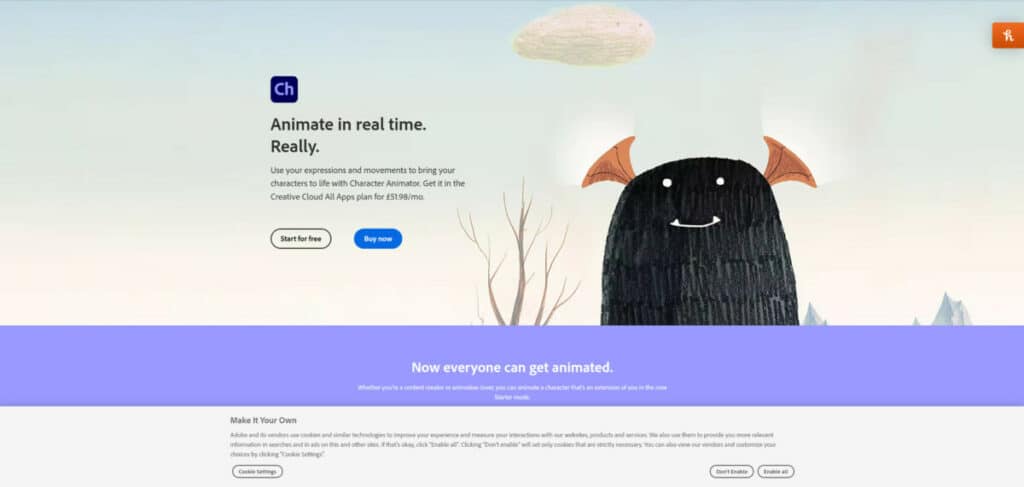
Overall, Adobe Character Animator offers a range of powerful tools and features that make it an excellent choice for creating animations for characters. Its intuitive interface and advanced capabilities make it an ideal choice for both novice and professional animators alike.
Quick Verdict: 7/10
Autodesk Maya
Autodesk Maya is a powerful 3D animation software that can be used to create animations for characters. Here are some ways in which Autodesk Maya can be used for character animation:
- Rigging: Maya provides a range of tools for creating custom character rigs. The process involves creating a skeleton structure and then binding the character’s mesh to the rig, allowing the animator to control the character’s movements.
- Keyframe Animation: Maya provides a timeline-based animation system that allows animators to create keyframes for the character’s movements. This involves setting key poses at specific points in time and allowing the software to interpolate the movements between the poses.
- Motion Capture: Maya supports the use of motion capture data, which involves recording real-world movements and applying them to the character. This can create highly realistic and nuanced animations.
- Dynamic Simulation: Maya provides tools for creating simulations of cloth, hair, and other physical properties. This allows the character’s movements to be affected by realistic physical forces.
- Rendering: Maya provides powerful rendering capabilities, allowing animators to create highly realistic and detailed animations. The software supports a range of rendering options, including ray tracing, global illumination, and ambient occlusion.
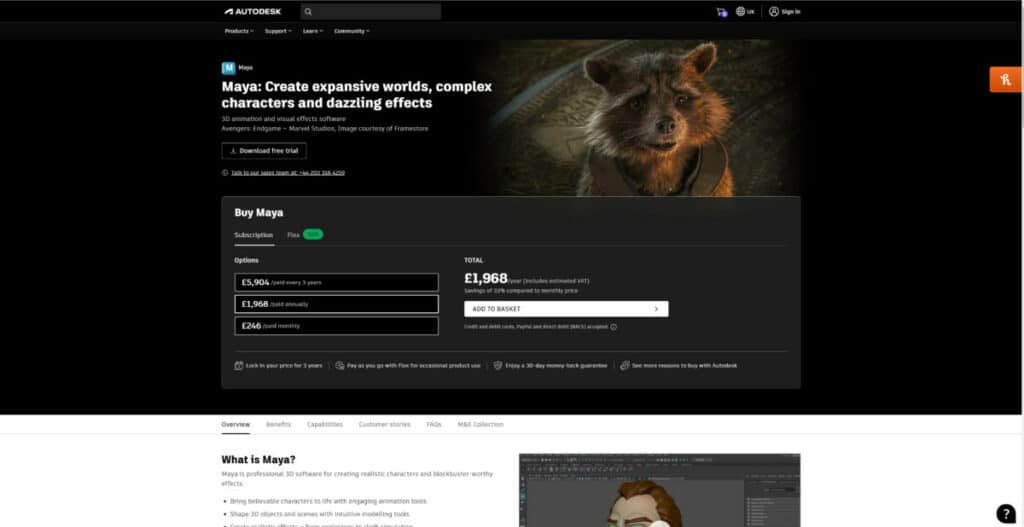
Autodesk Maya provides a range of advanced tools and features that make it an excellent choice for creating animations for characters. Its flexibility, customization options, and powerful rendering capabilities make it a popular choice for professional animators working in film, gaming, and other industries.
Quick Verdict: 9/10
Blender
Blender is a free and open-source 3D animation software that can be used to create animations for characters. Here are some ways in which Blender can be used for character animation:
- Rigging: Blender provides a range of rigging tools for creating custom character rigs. The software includes an advanced rigging system called “rigify” that allows users to generate a custom rig from a template.
- Keyframe Animation: Blender provides a timeline-based animation system that allows users to create keyframes for the character’s movements. This involves setting key poses at specific points in time and allowing the software to interpolate the movements between the poses.
- Motion Capture: Blender supports the use of motion capture data, allowing users to record real-world movements and apply them to the character. This can create highly realistic and nuanced animations.
- Dynamic Simulation: Blender provides a range of tools for creating simulations of cloth, hair, and other physical properties. This allows the character’s movements to be affected by realistic physical forces.
- Rendering: Blender provides a powerful rendering engine that allows users to create highly realistic and detailed animations. The software supports a range of rendering options, including ray tracing, global illumination, and ambient occlusion.
Additionally, Blender can be used for both 2D and 3D animations. While it is primarily a 3D animation software, Blender includes a range of 2D animation tools, such as a grease pencil tool that allows users to draw directly on the screen. This makes Blender a versatile software that can be used for a range of animation projects, from simple 2D animations to complex 3D character animations.
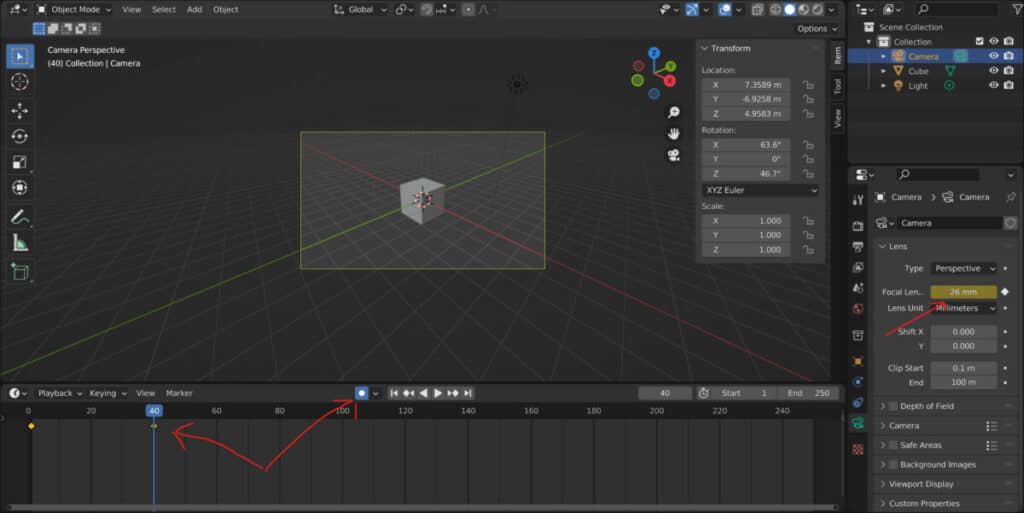
To create 2D animations in Blender using the Grease Pencil, you need to first enable the tool in the Viewport Overlays panel. After enabling it, create a Grease Pencil object by pressing Shift+A, then select the Grease Pencil option from the Add menu.
With the Grease Pencil object created, you can start drawing your animation using various brush tools available. To create an animation, add keyframes for the position, rotation, and scale of the Grease Pencil object in the Dope Sheet or Timeline editors.
To adjust the timing and easing of your animation, edit the keyframes in the Dope Sheet or Timeline editors to achieve smooth and fluid animations. Finally, render your animation using Blender’s built-in rendering engine and export it as a video file or sequence of images.
Overall, the Grease Pencil tool in Blender offers advanced features and tools to create professional-looking 2D animations directly in the 3D workspace.
Quick Verdict: 8/10
Toon Boom Harmony
Toon Boom Harmony is a 2D animation software that is designed to help users create animations for characters. Here are some ways in which Toon Boom Harmony can be used for character animation:
- Rigging: Toon Boom Harmony provides a range of rigging tools for creating custom character rigs. The software includes an advanced rigging system that allows users to create and modify bone structures, control points, and deformers.
- Keyframe Animation: Toon Boom Harmony provides a timeline-based animation system that allows users to create keyframes for the character’s movements. This involves setting key poses at specific points in time and allowing the software to interpolate the movements between the poses.
- Frame-by-Frame Animation: Toon Boom Harmony provides tools for creating traditional frame-by-frame animations. This involves drawing each frame of the animation by hand, which can create highly detailed and nuanced animations.
- Special Effects: Toon Boom Harmony provides a range of special effects tools, including particle systems, lighting, and compositing. This allows users to create highly dynamic and engaging animations.
- Rendering: Toon Boom Harmony provides a powerful rendering engine that allows users to create highly detailed and polished animations. The software supports a range of rendering options, including vector, bitmap, and 3D rendering.
While Toon Boom Harmony is primarily a 2D animation software, it also includes some 3D capabilities, such as camera movements and integration with 3D models.

However, it is not typically used for creating fully 3D character animations. Overall, Toon Boom Harmony is an excellent choice for creating 2D character animations, offering a range of advanced tools and features that make it a popular choice for professional animators working in the film, television, and gaming industries.
Quick Verdict: 6/10
Moho
Moho, formerly known as Anime Studio, is a 2D animation software that is designed to help users create animations for characters. Here are some ways in which Moho can be used for character animation:
- Rigging: Moho provides a range of rigging tools for creating custom character rigs. The software includes an advanced rigging system that allows users to create and modify bone structures, control points, and deformers.
- Keyframe Animation: Moho provides a timeline-based animation system that allows users to create keyframes for the character’s movements. This involves setting key poses at specific points in time and allowing the software to interpolate the movements between the poses.
- Frame-by-Frame Animation: Moho provides tools for creating traditional frame-by-frame animations. This involves drawing each frame of the animation by hand, which can create highly detailed and nuanced animations.
- Physics-based Animation: Moho provides physics-based animation tools that allow users to add physical properties to objects in the scene, such as gravity, collisions, and springs. This can create highly realistic and dynamic animations.
- Special Effects: Moho provides a range of special effects tools, including particle systems, lighting, and compositing. This allows users to create highly dynamic and engaging animations.
While Moho is primarily a 2D animation software, it also includes some 3D capabilities, such as camera movements and integration with 3D models.
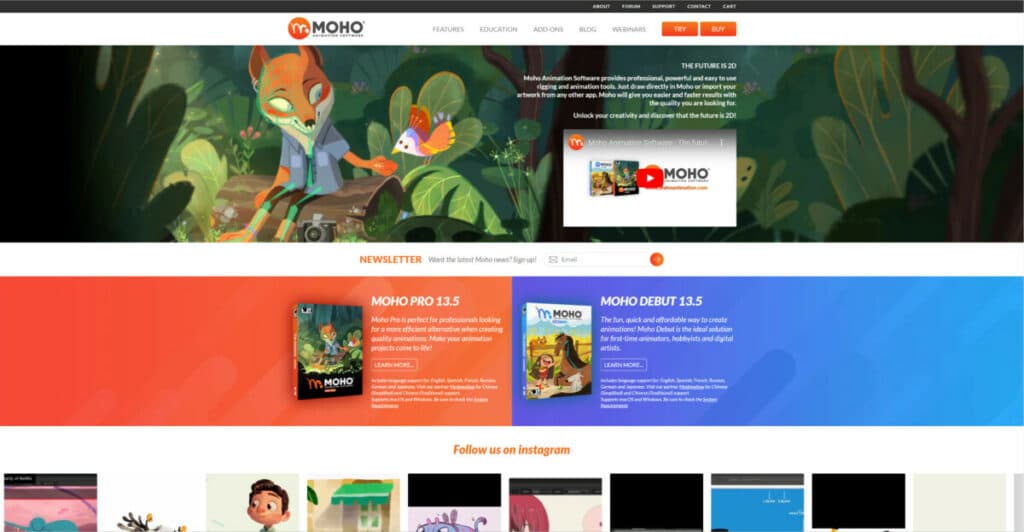
However, it is not typically used for creating fully 3D character animations. Overall, Moho is an excellent choice for creating 2D character animations, offering a range of advanced tools and features that make it a popular choice for professional animators working in the film, television, and gaming industries.
Quick Verdict: 7/10
Daz Studio
Daz Studio is a 3D rendering and animation software that is designed to help users create lifelike characters and scenes. It is primarily used for creating 3D character animations, but it can also be used for creating 2D animations. Here are some ways in which Daz Studio can be used for character animation:
- Character Creation: Daz Studio provides various tools and features for creating realistic 3D characters. This includes tools for modeling, rigging, and texturing characters.
- Animation: Daz Studio provides various animation tools, including keyframe animation and motion capture. Users can create custom animations by setting key poses at specific points in time and allowing the software to interpolate the movements between the poses.
- Physics-based Animation: Daz Studio provides physics-based animation tools that allow users to add physical properties to objects in the scene, such as gravity, collisions, and springs. This can create highly realistic and dynamic animations.
- Special Effects: Daz Studio provides various special effects tools, including particle systems, lighting, and compositing. This allows users to create highly dynamic and engaging animations.
- Exporting Animations: Daz Studio supports various file formats for exporting animations, including BVH, FBX, and OBJ. Users can export animations to be used in other software or to be shared online.
Overall, Daz Studio is an excellent choice for creating 3D character animations, offering a range of advanced tools and features that make it a popular choice for professional animators working in the film, television, and potentially gaming industries.
Daz Studio can be a good choice for animating game characters, especially if you are looking to create highly realistic and lifelike animations. The software provides a range of advanced tools and features that can help you create custom 3D characters and animations.
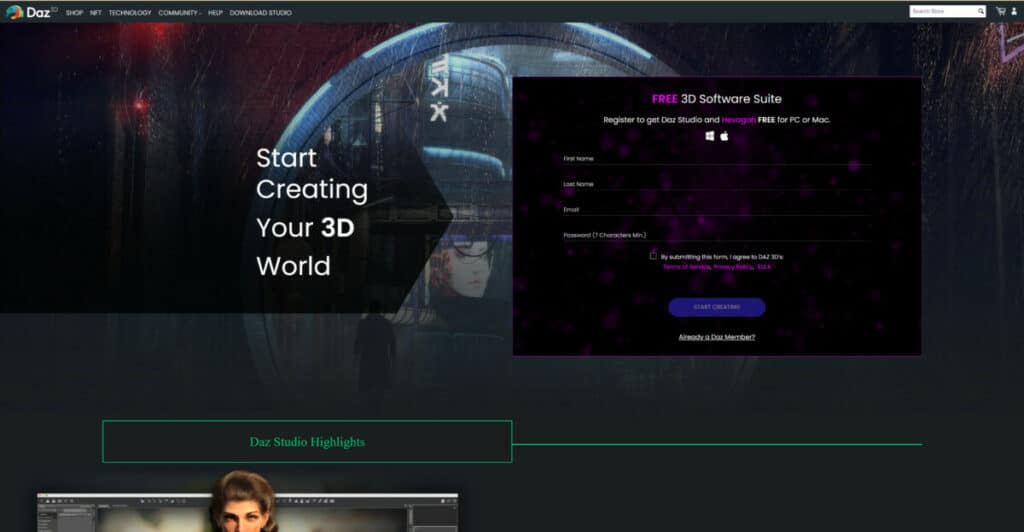
One of the key advantages of Daz Studio is its support for motion capture data, which allows you to capture the movements of real-life actors and apply them to your game characters. This can save a lot of time and effort, while also ensuring that your animations look natural and fluid.
Daz Studio also provides a range of physics-based animation tools, which can be especially useful for creating game animations. These tools allow you to add physical properties to objects in the scene, such as gravity, collisions, and springs, which can create highly realistic and dynamic animations.
However, it is worth noting that Daz Studio may not be the best choice for all game development projects. Depending on the style and requirements of your game, you may need to use a different animation software or workflow.
Quick Verdict: 8/10
Reallusion Iclone
Reallusion iClone is a 3D animation software that allows you to create 2D and 3D characters with animations. It is a powerful tool for animators, game developers, and filmmakers who want to create high-quality animations quickly and easily.
iClone provides a wide range of features and tools to create and customize characters, including body morphing, facial animation, and motion capture. You can also use iClone’s built-in motion library to quickly add animations to your characters.
To create 2D and 3D characters with animations in iClone, you first need to create a character using iClone’s Character Creator tool. This tool allows you to create custom characters from scratch or use pre-made templates.
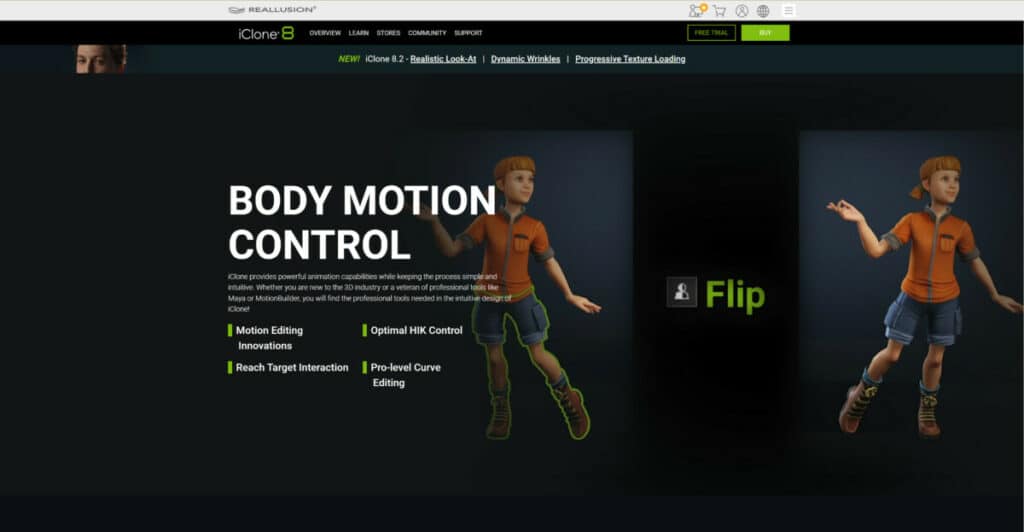
After creating your character, you can use iClone’s motion editor to add and edit animations. You can use motion capture data, keyframe animation, or a combination of both to create realistic and fluid animations for your characters.
iClone also provides advanced tools for creating and editing environments, including terrain, lighting, and visual effects. You can use these tools to create immersive worlds for your characters to interact with.
Quick Verdict: 6/10
Cinema 4D
Cinema 4D is a 3D modeling, animation, and rendering software developed by MAXON. It is widely used in the film, television, and game industries to create high-quality 3D animations and visual effects.

Cinema 4D can be used to create characters and animations by starting with a 3D model of a character and then using various tools and features to animate it. It provides a wide range of tools for creating and manipulating 3D models, including sculpting, rigging, and animation tools. Users can also use pre-made character templates and rigging presets to speed up the animation process.
Cinema 4D is considered a user-friendly 3D application and is relatively easy to learn compared to other 3D software. The user interface is intuitive and easy to navigate, and there are many tutorials and online resources available to help users get started.
The cost of Cinema 4D varies depending on the edition and licensing options. The full commercial version can cost between $1,695 and $3,695, depending on the edition and licensing options. However, there is also a free trial version available for those who want to try the software before purchasing it.
Quick Verdict: 8/10
Unity 3D
Unity 3D is a popular game engine that can be used to create characters and animations for use in video games. To create characters and animations, users typically begin with a 3D modeling software such as Blender or Maya to create the character model and rig it for animation. Once the character is ready, the model and animations can be exported in a compatible file format and imported into Unity.
Unity supports several file formats for importing characters and animations, including FBX, OBJ, and Collada (DAE). These formats can include both the 3D model and any associated animations. When importing a character with animations, users can select which animations to import and how they will be triggered in the game engine.
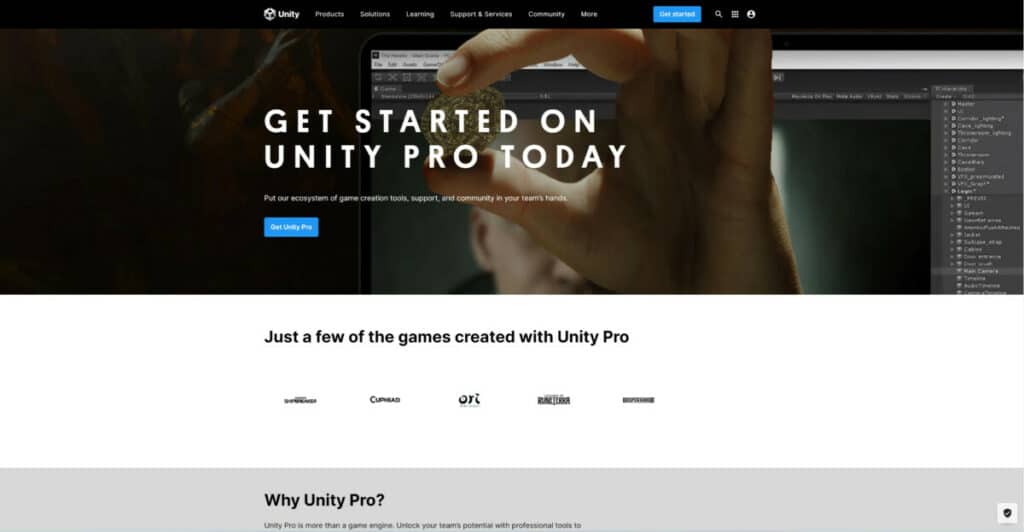
Once imported into Unity, users can further refine the animations and apply them to the character in their game. Unity provides a powerful animation system that allows for complex animations and blending between different animations. Users can also use Unity’s physics engine to create realistic interactions between characters and the environment.
Overall, Unity 3D provides a robust set of tools and features for creating characters and animations for use in video games. By starting with a 3D modeling software to create the character and animations, users can easily import their work into Unity and begin building their game.
Quick Verdict: 7/10
Thanks For Reading
We appreciate you taking the time to read through the article. We hope you found the information you were looking for. If you are interested in learning more about the Blender software, you can check out a few of the articles we have listed below.
- What Are The Best Free Animation Applications To Use
- Is Animation Hard To Learn In Blender
- Can Blender Do 2D Animation