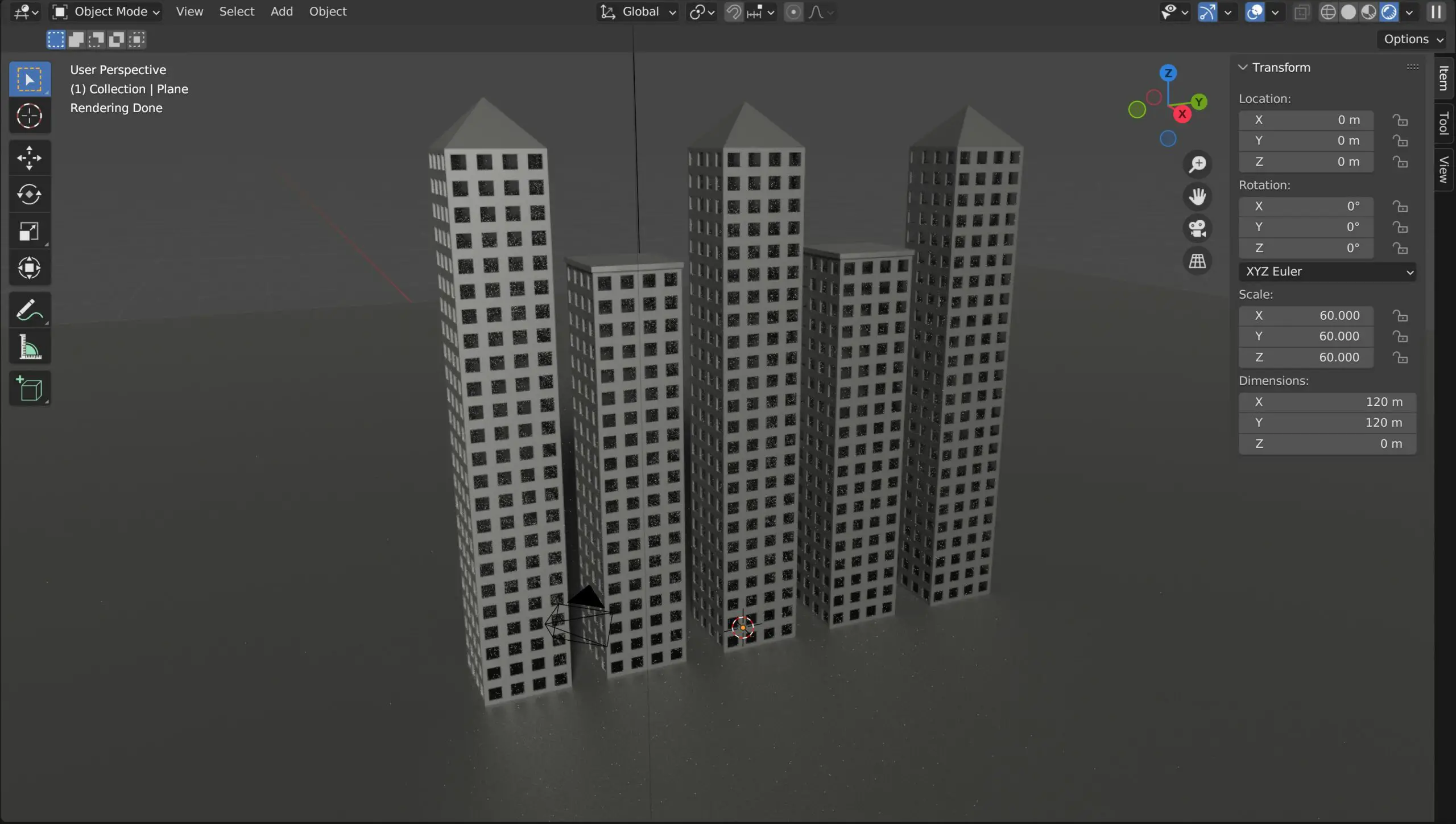In the dynamic world of digital design and 3D animation, Blender 3D has emerged as a formidable powerhouse of an application, captivating artists, filmmakers, and designers worldwide. At its core, Blender is a free, open-source 3D computer graphics software suite, offering tools for modeling, sculpting, rendering, animation, video editing, and even game creation.
Born from the vision of providing an accessible platform for all, its vast array of features has made it a versatile choice for both novices looking to dip their toes into 3D graphics and seasoned professionals seeking advanced functionalities.
Beyond its primary role in creating 3D models and animations, Blender’s expansive capabilities extend to producing feature-length films, intricate simulations, and even virtual reality experiences. This is all testament to its comprehensive toolset, encompassing everything from detailed texture painting to realistic physics simulations.
Moreover, its collaborative nature, stemming from an active global community, constantly pushes the boundaries of what’s possible, leading to regular software updates and a plethora of shared tutorials

The beauty of Blender 3D lies not just in its robust features, but also in its ethos of democratizing digital artistry. By offering a world-class suite of tools at no cost, Blender has effectively leveled the playing field, granting artists from diverse backgrounds and financial situations the ability to bring their visions to life. Blender makes learning 3D art and other related topics easy to learn for anyone, anywhere, in the world.
Whether you’re looking to create a breathtaking visual effects scene or a simple 3D model for a school project, Blender is the go-to tool that promises depth and flexibility.
What Is Blender 3D?
Blender 3D is like a digital art studio for everything 3D. Imagine being able to craft sculptures, paint them, put them in a scene, make them move, and even create movies with them – all on your computer. That’s what Blender allows you to do. It’s free software that offers a wide range of tools to create, animate, and render 3D models.
How it works is pretty straightforward: You start with a blank canvas, and then you can add shapes, modify them, stitch them together, and paint them. Once you’ve created your objects or characters, you can position them in a virtual environment, light the scene, and set your camera angles.

If animation is your goal, you can create a sequence of movements for these objects, making them come to life.
Once you’re satisfied, Blender takes all this information and turns it into a visual image or animation that can be shared or used in various projects through a process known as rendering.
However, Blender is not specific to a single task or workflow, it can be used in different ways ranging from concept design using its 3D grease pencil tools, to a video editing platform using the Blender VSE.
In essence, Blender is a digital playground where 3D creations come to life, offering tools that cater to both beginners just starting their 3D journey and professionals working on personal and professional projects.
What Are The Main Features Of Blender 3D?
Despite being a free application Blender is packed with features and toolsets that allow you to use it in almost any way imaginable. Here is a list of the main features of the Blender software:
- 3D Modeling: Tools for creating and editing 3D objects and structures.
- Sculpting: Dynamic tools for detailed 3D shaping and organic modeling.
- UV Mapping: Allows artists to wrap 2D textures onto 3D objects.
- Texturing: Paint directly onto 3D models, adding colors, patterns, and details.
- Rigging: Set up a skeleton (bones and joints) for 3D models to control movement.
- Animation: Create movement sequences for objects and characters.
- Particle Systems: Tools to simulate things like hair, fur, grass, and rain.
- Physics & Simulations: Simulate real-world physics, such as fluids, smoke, fire, and cloth.
- Rendering: Convert 3D scenes into 2D images or animations. Blender includes Cycles X (a ray-trace based render engine) and Eevee (a real-time render engine).
- Shading & Lighting: Tools to illuminate scenes and create materials for 3D objects.
- Video Editing: A built-in video editor called the Video Sequence Editor (VSE).
- Compositing: Combine visual elements from different sources into single images.
- 2D Animation: Grease Pencil tool allows artists to draw and animate in 2D within the 3D space.
- Game Creation: Create models and scenes for video games and game engines
- Scripting: Python API for advanced users to automate tasks and create custom tools.
- Virtual Reality (VR): Scene inspection tools for VR.
- Add-ons & Extensions: Community and official extensions to enhance functionality.
- 3D Printing: Design models that can be sent to a slicing software to then be 3D printed into actual parts or objects.

These are the main features of the blender software. And many of them tie in together using various workflows. For example, if you were going to create models for animation, you would start with the 3D modeling toolset. If your animation required more detailed models, you would introduce sculpting to add details to your 3D models You would then UV map those models to apply textures and materials. You could set up rigging so that you can animate those objects in the appropriate ways, and then add keyframes for your animations before rendering out your scene with the appropriate shading and lighting.
This is a fairly standard workflow for using blend 3D but it uses many of the different features that are available within the software. What makes this all so good is the fact that all of these features are available within Blender itself and you don’t have to use other applications with Blender to achieve certain results.
Why Would You Choose Blender 3D Over Other Applications?
There are many reasons why you would want to choose Blender 3D for all the other features listed above. There are many other applications that do what Blender can do, but there are few that offer the same benefits as using Blender.
For example, one of the main reasons why you would choose Blender 3D over other applications is its accessibility. Blender 3D is free to download and is easily accessible to anyone anywhere in the world, so long as you have an Internet connection.

Blender is open-source and completely free to use for any purpose, including commercial work. Many other professional 3D applications can be quite expensive, both in initial cost and for ongoing licenses or subscriptions.
Being open-source, Blender benefits from regular updates and improvements made by a dedicated community of developers and the Blender Foundation. The software often receives new features, bug fixes, and performance enhancements several times a year. Many of these updates are very significant to the user experience.
Blender 3D offers a wide range of features, from 3D modeling, animation, and rendering to video editing, 2D animation, and even game creation. This makes it a versatile tool suitable for various projects without needing multiple software packages.
The software has a vast and active community, which means there’s a plethora of tutorials, forums, and resources available online. Whether you’re a beginner looking to learn or a professional seeking advanced techniques, there’s likely a tutorial or forum thread addressing your needs.
Users can customize Blender’s interface to suit their workflow. Moreover, the software supports a wide range of plugins and extensions, and since it’s open-source, users with coding skills can create their tools or modify existing ones for the build of Blender that they currently have.
Blender is available for Windows, macOS, and Linux, making it versatile for various users and platforms, although it is admittedly less accessible on mobile platforms.
The installation file is relatively small compared to other professional 3D applications, making it easier to download and install. You won’t have to delete it to create space on your machine as it averages only 200MB to download.
With both Cycles and Eevee render engines integrated, users have the choice of photorealistic rendering or faster, real-time previews. You can also use add-ons here to introduce 3rd party render engines if you are looking for a specific look or are coming over from an application that used that rendering workflow.
For some, the open-source nature of Blender aligns with their personal or organizational philosophies about software accessibility and community collaboration. Ton Roosendaal himself has quoted that Blender will be free, forever.
While Blender offers numerous advantages, it’s essential to note that the best tool often depends on the specific project, budget, and personal preferences. Some industry professionals for example might use Blender alongside other specialized software to get the best of multiple worlds.
What Is Blender Best Used For?
Blender has made significant strides over the years, and while it offers a comprehensive set of features for various tasks, some aspects have been particularly praised or have become notable in the industry.
As a result of having so many features, it is natural to assume that Blender 3D is going to be better at some tasks than others. For example, Blender is not going to be your primary choice for video editing, even though it has a full suite of tools for that task. Instead, most video editors are going to use something like adobe premiere pro or the more accessible Davinci resolve for their video editing needs.

Blender 3D is perhaps best known as a 3D modeling application that allows you to create three-dimensional models and scenes using its 3D viewport. From there we can take these 3D scenes and use them for various other applications. For example, we can export our 3D models to game engines to create video games from Oregon. We can use Blender’s built-in rendering engines to create 2D images or full animations.
It is most commonly used for this kind of workflow, creating models and scenes from scratch within Blender, and then either exporting them to other applications for different purposes or rendering those scenes in the form of an image or an animation.
This does not mean that Blender is the best application for these tasks. It simply means that Blender will excel at these tasks, such as 3D animation more than it would for other tasks such as video and photo editing. It is fully capable of performing all of these functions. But again, it is more suited to some applications than it is to others.
Whatever your reasons for using Blender, you should always compare the features that you want to use with other applications, and whether or not the other applications are accessible enough to use instead of the Blender software.
What Is Blenders Greatest Feature?
Blender’s greatest feature is not really a feature when it comes to what it can do, but for. what it actually is, its greatest feature is its accessibility There are many applications that do what Blender can do, and there are also many other applications that are as accessible as Blender.
However, there are very few applications that allow you to have access to all of those features whilst at the same time being incredibly accessible to the global user base.
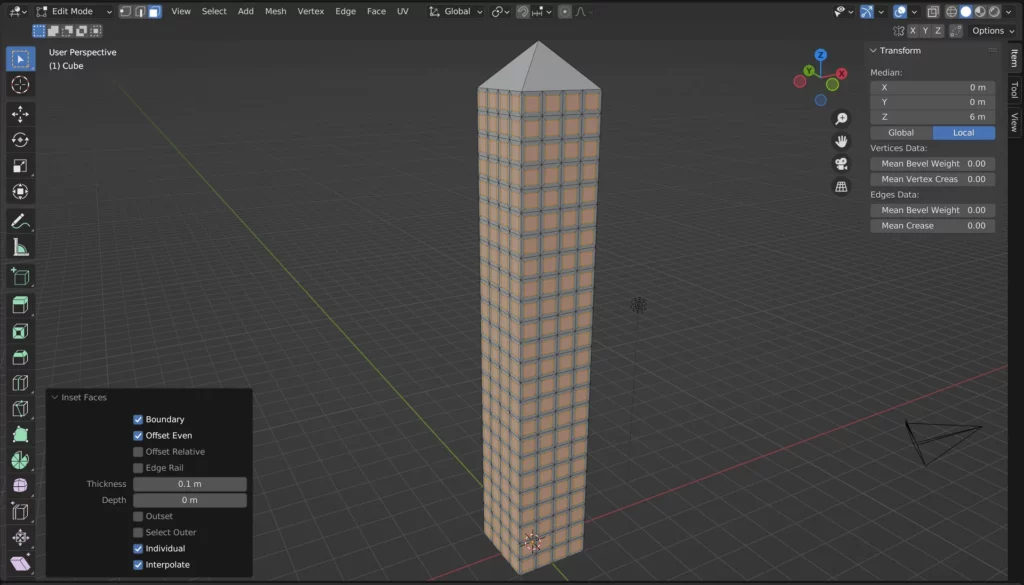
Blender offers an array of features and workflows similar to that of Maya, 3DS Max, and Cinema 4D however, unlike the aforementioned applications blender can be downloaded and used for free, whether that be for commercial or personal projects. This is the number one reason why Blender is as popular as it is. The ability to access professional-grade features for absolutely nothing.
These Are The Three Main Benefits Of Using Blender 3D.
When it comes to the benefits of using a blender over alternative applications, there are three that you need to be aware of when making your decision as to whether or not you choose Blender for your workflow.
Affordability and Accessibility
One of the most significant advantages Blender offers over other 3D software applications is its cost — it’s completely free.
While many professional-grade 3D programs come with hefty price tags or monthly subscription fees, Blender’s open-source nature ensures that it remains accessible to everyone, from individual hobbyists to small businesses and large studios.
This democratization of 3D tools allows more people to dive into the world of 3D modeling, animation, and rendering without the financial burden. Furthermore, its open-source status means that there’s transparency in its development, ensuring that there are no hidden functionalities or restrictions.

A Comprehensive All-in-One Package
Blender is not just a 3D modeling tool. It’s an all-encompassing suite that integrates various aspects of the 3D production pipeline into a single software package.
From sculpting, UV mapping, and texturing to rigging, animation, and rendering — Blender has it all. But it doesn’t stop there; the software also boasts video editing capabilities, a node-based compositor and even 2D animation tools via the Grease Pencil.
The advantage of having all these features in one package is evident in workflow efficiency. Artists and designers don’t need to juggle multiple software applications or deal with the hassles of importing/exporting between different programs. Everything can be managed cohesively within Blender’s ecosystem.
Community-Driven Development and Support
The Blender community is one of its greatest strengths. Since it’s open-source, it benefits from a global community of developers, artists, and enthusiasts who continually contribute to its development, ensuring rapid updates, new features, and bug fixes.
This also means that the software is continually evolving in response to the actual needs and feedback of its user base. Alongside development benefits, the community offers unparalleled support. A new user entering the Blender universe will find a wealth of tutorials, forums, plugins, and resources made available by passionate community members.

This grassroots level of community involvement ensures that users have a wealth of knowledge and tools at their fingertips, fostering a collaborative and supportive environment.
What Do We Use Blender For?
You might be interested to know exactly what we use Blender 3D for and the answer is pretty much what Blender is designed to do. We primarily use Blender to create 3D models for animations, video games, and other projects. We also like to use Blender for 3D printing, or at least the initial stages of the designing of our models that will eventually be printed.
We do not use Blender for things like video editing or photo editing with the compositor for our professional tasks. When it comes to video editing, Blender is not very high on the list of choices for a good video editor. It has everything that you need, but it. doesn’t have the same level of versatility as something like Davinci Resolve, so we use DaVinci for our video editing.
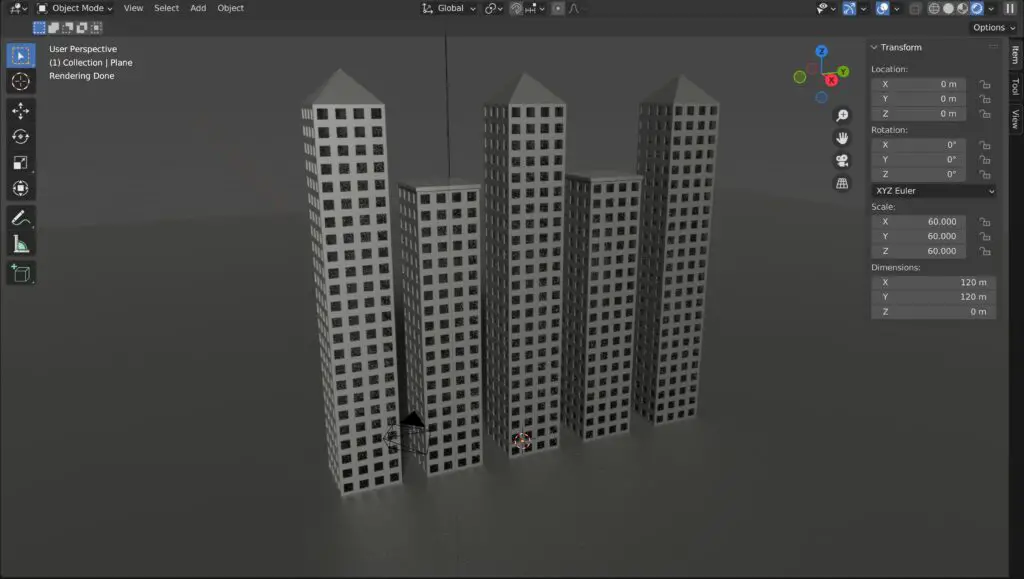
Likewise, Blender does have a compositor that allows us to edit our images, but this is a very different workflow to the traditional way of editing images that you would find in something like Adobe Photoshop or Krita. We are big fans of free software, so we use applications like Krita to do our image editing. Alternatively, we’re big fans of Canva, but again, while Blender allows you to perform these tasks within the same application, it may not be to your advantage to do so.
In other words, we use Blender for 3D modeling animation and 3D printing as we think that it is best for these workflows. We don’t use Blender for image editing or video editing, but you could absolutely use it for those tasks if you wanted to.
BEGIN LEARNING AND DEVELOPING WITH OUR BLENDER VIDEO SCHOOL!!
Check out our course library if you are looking for a systematic and effective way to improve your skills as a 3D artist. Click Here To Learn Blender The Right Way!