In today’s digital era, animation is no longer an exclusive domain of professionals with high-end equipment and pricey software. Intriguingly, free animation software has broken these barriers, making this artistic and technical pursuit accessible to anyone with a creative spark and a computer. This article illuminates on what free animation software are, the diverse types available, an in-depth analysis of selected software, and practical applications and guidelines for effective use. Covering a spectrum from 3D and 2D animation, to stop-motion and flash animation, it aims to equip you with a wealth of knowledge to embark on your animation journey.
Exploration of Free Animating Softwares
Free Animating Software: A Look at the Basics
Free animating software refers to digital tools that allow for the creation and editing of animations at no cost to the user. Animation can be considered as a digital variant of filmmaking, where instead of live actors and real-world areas, animators use software to create fabricated characters, props, and backgrounds. These softwares provide a means to bring visual art to life in the form of moving images. Free animating softwares find their applications in various sectors like movies, video games, digital marketing, website development, education, and many more.
2D Animation Software: Synfig Studio and Pencil2D
There’s a variety of free 2D animation software available. Synfig Studio, for instance, provides a robust platform for 2D animation creation. This vector-based software allows animators to create film-quality animations with its layer-based design and the ability to manipulate vector artwork within animation frames.
Pencil2D, another open-source tool, focuses on traditional hand-drawn animation. Its minimalist design is remarkably user-friendly – fashioning simple 2D animations in Pencil2D can be an enjoyable and straightforward endeavor. Its lightweight nature presents users with a smooth and fluid animation process.
3D Animation: Blender Software
In terms of 3D animation, one of the most popular free software is Blender. This comprehensive platform offers an array of features including modeling, rigging, animation, simulation, rendering, compositing, and motion tracking. Whether it’s creating short films or full-on video games, Blender has the capabilities to handle it. It is beloved in the 3D animation community due to its rich features that rival even some of the premium software.
Flash Animation: Vectorian Giotto
For those interested in Flash animation, there’s Vectorian Giotto. This free software is an excellent substitute for Adobe’s Flash Professional and offers many similar animation tools. With its easy-to-use interface, Vectorian Giotto enables users to create complex flash animations without needing to write ActionScript code.
Stop-Motion Animation: MonkeyJam
Lastly, MonkeyJam is a popular free software for those interested in stop-motion animation. Providing a platform to bring physical objects to life through movement, MonkeyJam can capture images from a webcam or scanner and compile them into an animation. The software’s simplicity makes it a fantastic choice for hobbyists or beginners looking to explore animation.
Artistics expression knows no limit with the advent of animation technology. For those interested in venturing into the realms of 2D, 3D, flash, or stop-motion animation, a wide variety of free software tools are available. This liberates aspiring animators from the constraints of cost, opening up an accessible pathway into the dynamic, ever-evolving world of animation.

Detailed Reviews of Selected Softwares
Blender: Your Gateway to Animation
One such tool is Blender, a potent, versatile, and free, open-source software widely used in the film and gaming industry to create animated movies, visual effects, art, 3D printed models, and motion graphics. Blender’s versatile functionality makes it a popular choice among professionals. The software boasts an advanced rendering engine for ultra-realistic imagery, a plentiful selection of sculpting tools, and features for object and camera tracking, and more. While the learning curve for Blender is somewhat steep, it unlocks an extensive landscape of possibilities once you get the hang of it, as echoed by a multitude of user reviews and professional endorsements.
Synfig Studio
Synfig Studio is a powerful, industrial-strength vector-based 2D free animation software, designed as powerful industrial-strength software for creating high-quality film-styled animation employing vector and bitmap artwork. It eliminates the need to create animation frame-by-frame, making it easier for beginners to handle. The main highlighted features of Synfig Studio include the layer’s concept cartoons and movies, bone system for complex deformations, and high dynamic-range imaging (HDRI). User reviews highly favor its ease of use and beginners-friendly features. Professionals in the industry give it a thumbs up for its specialized functionalities.
Pencil 2D
Pencil 2D is a free and open-source software with a focus primarily on traditional hand-drawn animation. Simplicity is its main selling point, boasting an uncomplicated interface that is very beginner-friendly. Features include a minimal design, switch between raster and vector workflows. Given its beginner-friendly design, Pencil 2D receives positive user reviews from those without prior animation knowledge. Professionals rate it lower due to its lack of advanced features, but still recommend it for simple, hand-drawn animations.
OpenToonz
OpenToonz is a 2D animation software offering powerful digital tools compatible with and suited for a variety of projects. This free and open-source software serves a wide range of professional 2D animation, including Studio Ghibli that has been used in the creation of its many successful film animations. The software features a powerful scanning tool, ability to change picture styles, a vast array of editing tools and effects, and GTS scanning tool. User reviews favor its applicability in varied animation work, while professionals value its industry-standard functions.
Krita
Krita is more than just a digital painting application; it also has features for 2D animation. It’s a free and open-source professional painting program made by artists wanting to provide affordable art tools for everyone. The animation aspect of Krita is relatively new; hence it might not be as advanced as others in this category but it’s worth considering. Its key feature includes frame-by-frame raster animation, layer and color management, mirroring tools, and drawing assistance. Users deem it solid for painting while professionals appreciate its evolution toward 2D animation capabilities.
PowToon
PowToon is a web-based animation software that allows users to create animated presentations by manipulating pre-created objects, importing their own objects, and providing music and voiceover to the presentation. PowToon’s main features include built-in templates, drag-and-drop interface, royalty-free music, video export to social media, and team collaboration. User reviews mainly focus on its ease of use in corporate and educational features, while professional ratings highlight the added value in presentations and teaching applications. The free version of PowToon has a watermark and up to five minutes of video creation.
Exploring Animaker
Animaker is a user-friendly DIY animation tool, created to aid different business departments such as marketing, HR, and IT in producing in-house videos and animations. It offers a diverse range of animation styles and modes, complemented by an easy-to-navigate interface and a rich variety of templates, enabling easy video creation. Key features that set it apart include an integrated library, character builder, properties builder, visual effects, and the ability to share directly on various platforms. This software is known for its outstanding usability and vast template choices as reviewed by users. The professionals particularly highlight its diverse tools and cost-saving benefits. While its basic features are available for free, a range of subscription tiers offer access to more advanced features and content.

Practical Applications and Tips for Use
How to Choose the Right Free Animation Software
The key to selecting the best free animation software is understanding your specific requirements. For beginners and those pursuing animation as a hobby, the less complicated yet highly functional Anim8or could be the ideal choice. This 3D software allows creation and animation of models and scenery, equipped with features like rigging and texture mapping.
If you’re more experienced and looking for comprehensive 3D creation tools, consider Blender. Despite a slightly steeper learning curve, Blender provides a complete suite of tools for all your animation tasks, from modeling and rigging to animation and rendering. Its wide array of advanced capabilities includes creating realistic materials, professional-grade animation tools, and a full-rigged camera system.
Creating Your First Animation in Anim8or
Once you have installed and launched Anim8or, start by creating a new object. Follow these steps:
- Click on ‘Object’ in the top menu, then ‘New’. You will see grids appearing on the screen, which is your workspace.
- Select ‘Build’ from the menu and choose a shape under ‘Primitive’. For example, choose ‘Sphere’ if you want a basic round object.
- Click anywhere in the workspace, drag the mouse to scale your shape and then release.
To animate your object:
- Click on ‘Mode’ in the top menu and select ‘Scene’.
- Under ‘Add’, choose ‘Object’, then select the sphere you created. A dialogue box will pop up for you to adjust its orientation and scale.
- Select ‘l’ in the grey square (timeline) at the bottom, then move your object to a new position.
- Under ‘Build’, click on ‘Path’, then ‘Straight Line’. Draw a line from the object’s initial position to its final location.
- Finally, click on ‘Mode’ and select ‘Preview’. Your animation will start to play.
Exploring Blender: For the Advanced Animators
For those comfortable with more intricate systems, Blender presents a world of opportunities. Once installed, launch Blender and follow below steps to start animating:
- Select ‘File’ and then ‘New’ to create a new project.
- On the bottom screen, you’ll find a timeline. Move the green line to the frame where you want your animation to begin.
- Click the ‘Record’ button to enable auto keyframing.
- Start animating by moving, scaling, or rotating the default cube or any object you introduce.
Blender also provides you with a vast array of textures, lighting effects, and other advanced features to take your animation to the next level.
Expert Tips for Free Animating Software
Beyond the basic steps, you can enhance your animated projects with these expert tips:
- Use reference images or videos: This can help improve the accuracy and realism of your animations.
- Experiment with lighting: Good lighting can catapult your animation from amateur to professional.
- Learn keyboard shortcuts: This will increase your efficiency.
- Practice regularly and seek feedback: To hone your skills, practice is essential. Also, constructive feedback gives perspectives beyond your own, helping you improve.
Remember, the best free animating software is the one that suits your skill level and fulfills your project requirements seamlessly. With patience, practice, and experience, you will be able to exploit the full capabilities of these free resources.
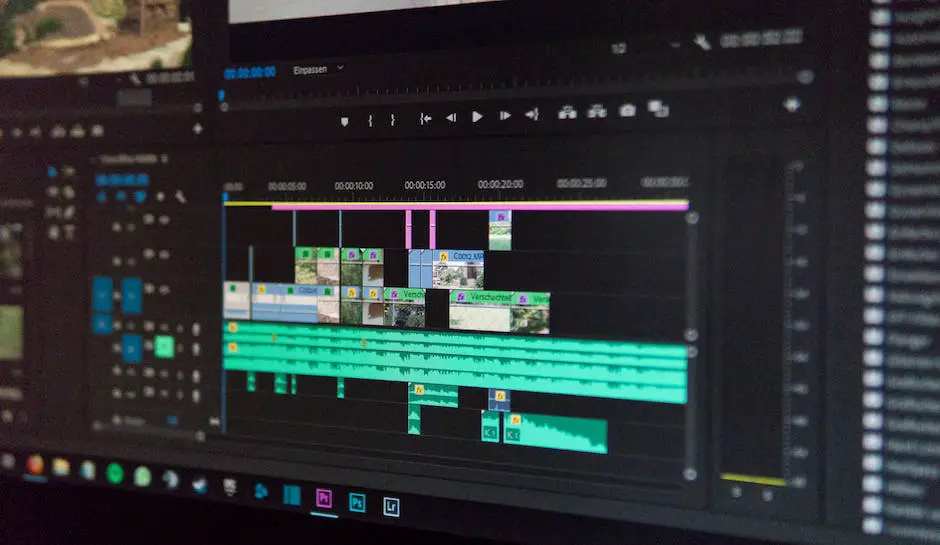
Armed with the insights shared in this article, the prospect of diving into the world of animation has hopefully become less daunting and more enticing. Overall, every tool has its unique strengths and functionality, and selecting the right software ultimately depends on your project’s requirements, your skill level and your ambition. As technology continues to evolve rapidly, the accessibility and capacity of these free animation software will only improve. Hence, there’s no better time than now to start experimenting and honing your animation skills. Remember, animation is about bringing your imagination to life, so choose the tool that best resonates with your creative spirit and start animating!
