Is it really a good idea to use an application that appears to be named after a food appliance (actually it was named after a song) and is also free to use for anyone from any walk of life? In this article, we cover the pros and cons of using Blender 3D as 3D modeling software.
Below you will find a quick summary of some of the main pros and cons of Blender 3D…
| Pros Of Blender | Cons Of Blender |
|---|---|
| It’s Free | Not Industry Standard |
| Open Source | Not Specialized Software |
| Jack Of All Trades | Better Alternatives Available |
| Plenty Of Learning Resources | Steep Learning Curve |
| Massive Online Community | Tricky UI |
| Sculpting | Can Sometimes Be Buggy |
| Full Modeling Toolkit | Video Editor Somewhat Lacking |
| Procedural Workflows | Node Editing Can Be Complex |
| Incredible Development Cycle | Slow With Low Spec Hardware |
As with any application, there are advantages and disadvantages to using it, and you have to decide which side wins to determine if you are going to use that software for work, as a hobby, etc.
What Are Some Of The Pros Of Using Blender?
Blender 3D is one of the most popular applications for 3D modeling, animation, and performing all sorts of 3D-related tasks. It is a phenomenal tool for any creator and should be considered as a tool for any artist. There are many reasons why you would choose to use Blender 3D.
Blender 3D Is Free To Use
First of all, Blender has the benefit of being free to download, directly from the Blender website. Once you have downloaded it you will be able to open it up like any program, and the best part is that no license is required to use it.
That means no currency transactions to pay for a yearly or monthly license, no subscription fees, and no one-off payments. You are free to download and use Blender for as long as you wish.
But the term free does not only apply to money here, as many other applications, especially free ones, will require to log in or provide some form of credentials in order to use the software even after downloading it.
This is not the case with Blender, as you can begin using the software to its full extent as soon as you have downloaded it to your computer, and this freedom brings us to our next plus point…
The Blender Software Is Licensed As An Open Source Program
The reason why Blender is so easily accessible is that it is classed as open-source software. What this means is the application must be free to use for just about any purpose, with one exception.
The specific license that Blender falls under is the GNU General Public License Version 2, and under this license, the Blender Foundation is obligated to ensure that the entirety of the Blender software is made freely available to the public.
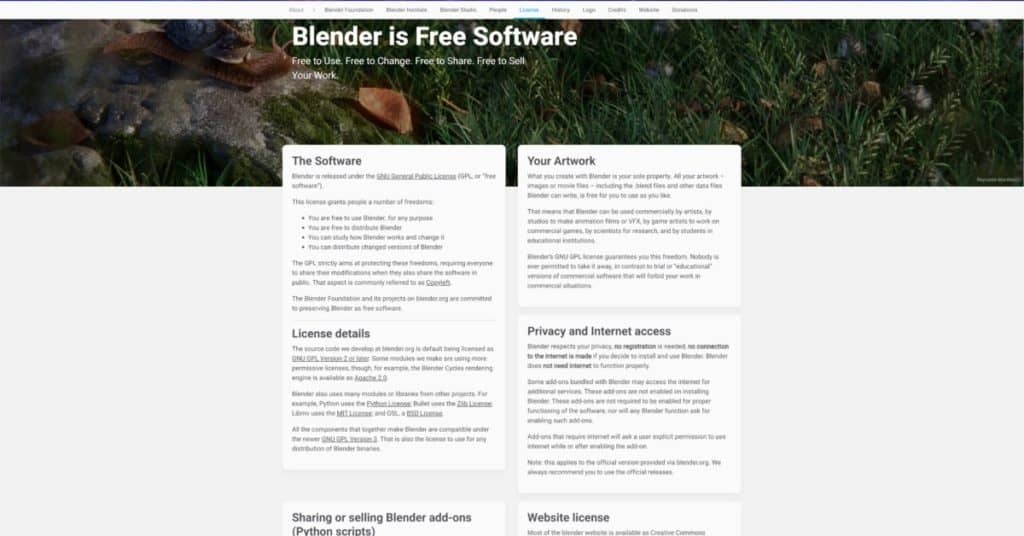
Not only are you able to download the current version of the Blender software, but you are also able to use past and future versions of the application as well.
You can access future versions of the software in their alpha or beta states from the Blender website, where new features are tested.
You can also download any former version of the app-dating back to its humble beginners using the Blender directory, so if you don’t like a new version then you can always try an older one.
It is called open source because users are even allowed to download the source code of Blender. If you are any good at programming then you will be able to make changes to your version of Blender however you see fit. You can use anything that you create in Blender either for personal or commercial use.
The only exception here is that because the license brings the software into copyleft law, you cannot sell the Blender software itself, even if you have edited the source code. This applies to the Blender Foundation too, who cannot sell the original version of Blender either.
You Can Do Just About Anything In Blender
What Blender is probably known for best is not its ability to perform any one task, but rather the ability to perform almost any task that you can imagine.
Want to create 3D models for animations, check. Need to edit photos and rendered images, check. Perform edits for your Youtube video content, check.
There is a lot that Blender is able to do, although most of it is generally geared towards its primary purpose of being a 3D modeling platform.
The compositor for example is where you can edit the rendered images of your 3D scenes, but it can also be used to edit normal photos as well. The video editor is used to perform basic edits to animations that were rendered in Blender, but again it works just as well with clips that you import from elsewhere.
A Wide Variety Of Learning Resources For Learning Blender 3D
A combination of perfect accessibility along with incredible versatility means that there is a lot to learn and a lot of people who are able to learn it.
What this also means is a growing community of tutors and teachers who are able to assist in the learning of the Blender software for beginners.
You will find a treasure trove of online educational resources across the internet, making it far easier to learn Blender than it initially appears.
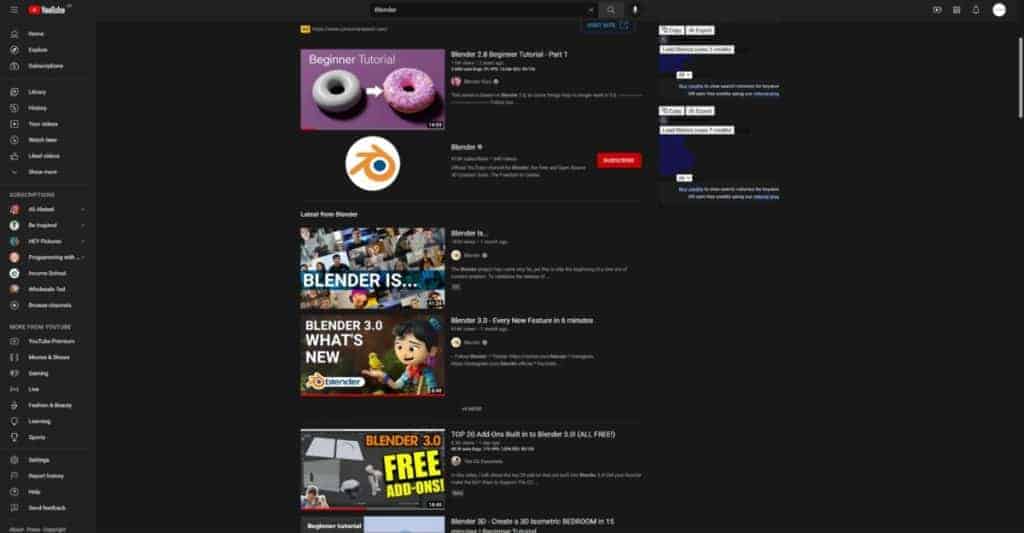
As Blender is a very visual and creative tool, the best way to learn Blender is through video content. On Youtube, there are hundreds of YouTubers who provide tutorial content for learning how to use the Blender software.
A lot of these videos are also of a really good standard considering they are on the Youtube platform and there are so many that you are likely to always find the exact information that you need there.
But if you are looking to actually learn Blender as a whole or develop your skills using a specific aspect of Blender then you may want to try online courses instead.
For some great online courses, you can try third-party platforms like Skillshare and Udemy, or sites dedicated to learning Blender like CG Boost and Blender Boot Camp.
There are other great resources to access beyond video content, such as blog-based sites like Blender Base Camp which right about various 3D related topics, or the Blender Manual which covers just about every tool in the application and describes what the tool is used for.
Join An Incredible Online Community Of Blender Artists
Blender is not only highly accessible, but it is also extremely popular and has a very large online community that continues to grow to this day.
On social media for example you will find many Facebook groups that allow you to post your latest renders, r ask questions about the Blender software.
There are also dedicated discord channels for asking queries and troubleshooting problems like the Blender stack exchange.
Youtube also has a huge community of Blender artists, and the most popular Youtube channel of all, Blender Guru, has over 2 million subscribers at this point. That is an incredible amount for a youtube channel on any topic.
If you go to the Blender website here, then you will be able to see just how well-established Blenders’ online presence truly is.
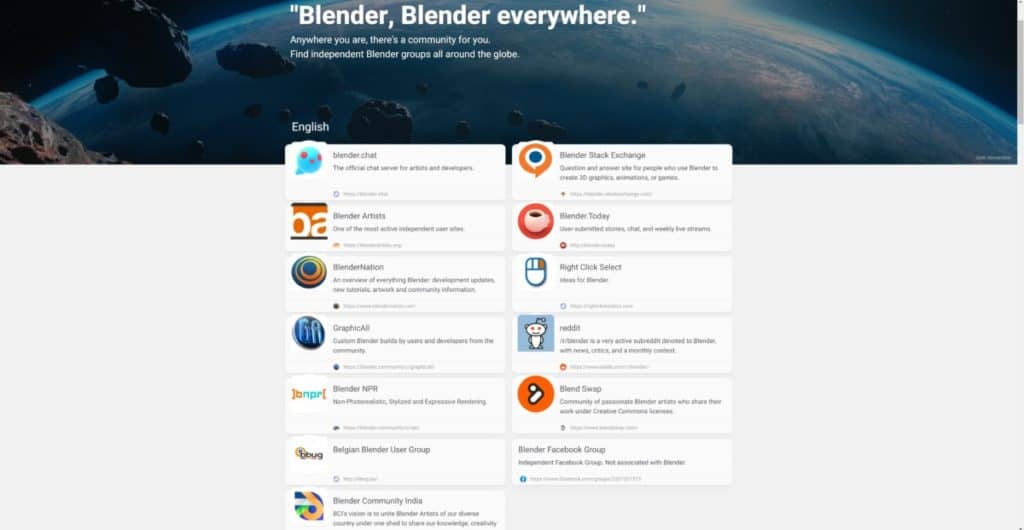
You access the official chat server for Blender users, artists, and developers to talk about future additions to the Blender software. Or you can get the latest updates on Blenders development at Blender Today.
You can submit your own ideas for Blender at Right Click Select, and even gain access to other artists’ objects posted on Blenderswap.
Learn To Create Just About Any Model
Not only can you perform multiple tasks using a single application in Blender, but you can also perform the same tasks in multiple different ways, or as we call them, workflows.
This allows you to create literally any model, with very few restrictions to the creative process. From an apple to a kilometer-long sci-fi space station, nothing is out of reach for Blender.
Organic objects for example are more natural objects found in the real world that tend to have more curved surfaces, like fruit for example.
Blender makes it easy to create these kinds of objects using its various tools and modifiers, like the subdivision surface modifier which can literally transform a cube into a sphere.
Hard surface modeling is also easy enough to do with the help of specific tools like the bevel and extrude tools for reshaping your mesh objects.
Acheive Near Limitless Detail With A Range Of Sculpting Brushes
3D modeling allows you to create the shape of any object that you could possibly imagine, but once you try to create the finer details, like wrinkles on an old mans face, then time spent getting things just right starts to increase dramatically.
If we follow the 80/20 rule when 3D modeling a character, we can finish 80% of the model in the first 20% of the time spent. The final 20%, the finer details, are more difficult and take a lot more time to complete.
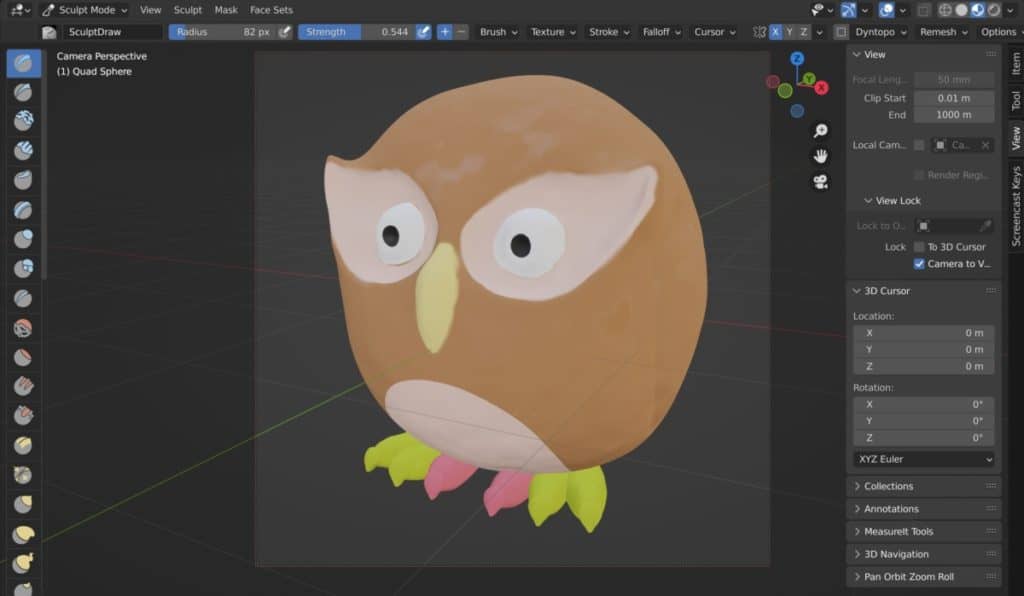
The best way to usurp this is to transition over to a sculpting workflow that allows is to create those rich details in a matter of minutes rather than hours.
Blender in recent years has received so many upgrades to its sculpting toolkit that at this point the only application that I really prefer to Blender for sculpting is Z brush. At this point Blender is just as good at sculpting 3D models as it is modeling them.
Adopt Procedural Workflows And The Future Of 3D Modeling
The future of 3D is procedural, and Blender is the future of 3D modeling in this sense. Procedural creation is the ability to design an object of material, and then make changes to any aspect of that object/material to change the final result, but still have the ability to change it back.
Procedural modeling creates a non-destructive workflow where you can make various changes to your model and not have to worry about destroying your mesh.
If you were to make a mistake and change a parameter that ruins the appearance of your object, then you can simply change it back.
With more traditional workflows we tend to follow a more direct, disruptive process where if we want to change something that we did earlier in the project we would have to use the undo tool to revert our model back y=to how it was before that change was made.
Of course, if you do this then everything you did AFTER that change will be deleted as a result, and you lose valuable time regaining the ground lost.
In Blender materials have followed a procedural workflow for many years with the help of the shader editor, allowing you to create any texture or material that you desire and make changes as you see fit.
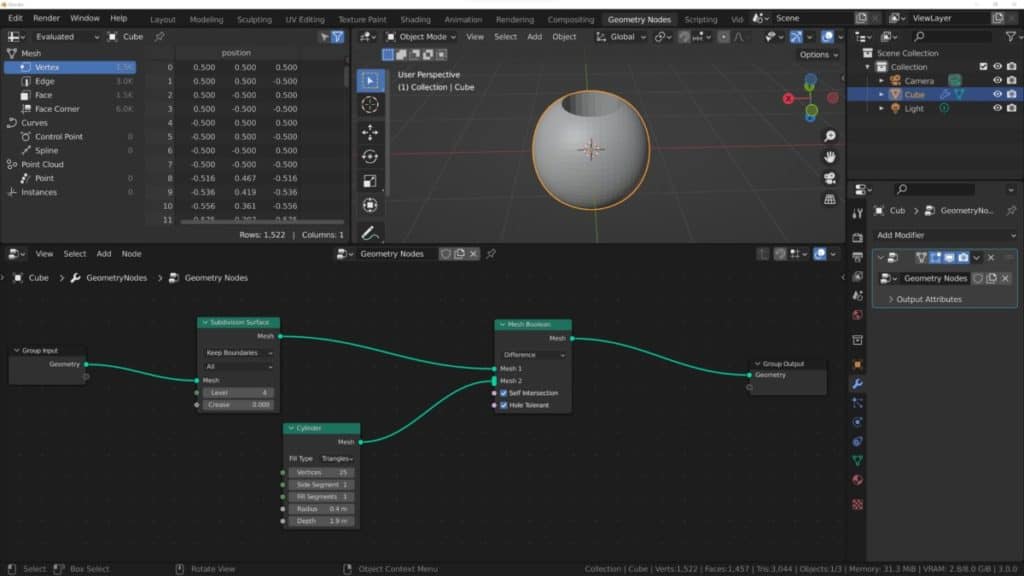
This workflow has now been adopted in modeling as well with the introduction of geometry nodes, which follows a similar node based system for creating objects using a non destructive workflow.
Blender Has An Incredible Development Cycle
Finally, Blender has one of the best development cycles out there at the moment. The development of Blender is a near constant process with a new version of the software typically released every three to four months.
Every new version of the Blender software comes with upgrades to existing tools and workflows and even major improvements like new tools, sculpting brushes, and the occasional render engine.
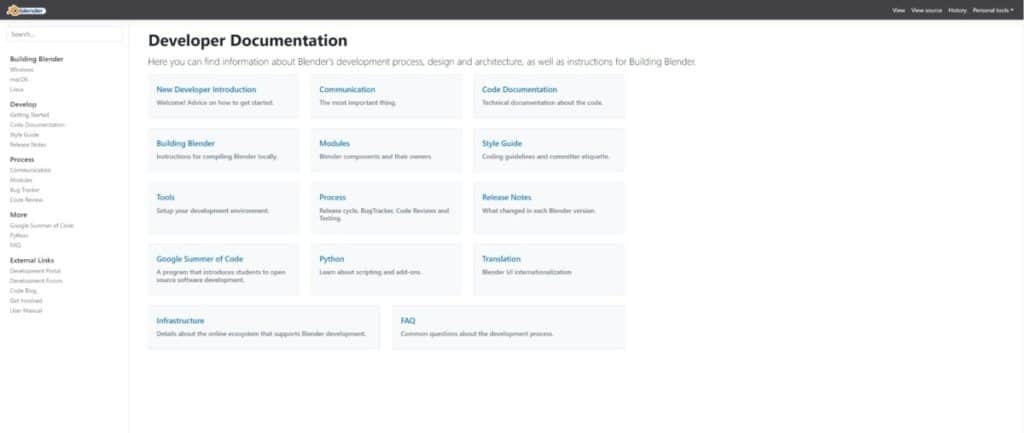
Perhaps what makes Blender’s development all the more special is the transparency of the Blender Foundation. Everything that is panned for Blender, every test, and every upgrade, is made public to the Blender community.
It’s easy to be able to follow Blender’s journey as 3D software using the Blender development site and following the various sites that make up Blender’s huge online community.
With financial support from some of the world’s biggest tech companies, like NVidia and Google, Blender will continue to develop as one of the most powerful tools available today.

What Are Some Of The Cons Of Using The Blender Software?
As with any software application or product, it is not always sunshine and rainbows. There are aspects of Blender 3D that could certainly use improving, and it’s only right to cover the cons of Blender like we covered the pros.
Blender Is Not Considered Industry Standard
In different industries, there are many applications that are predominantly used by the top companies for their projects. For example in the manufacturing industry, major companies will use Autodesk applications like Fusion 360 and AutoCAD to design models for the manufacturing pipeline.
In the field of game design, Maya is the most well known and commonly used software for creating digital 3D game assets to be exported into the main game engine.
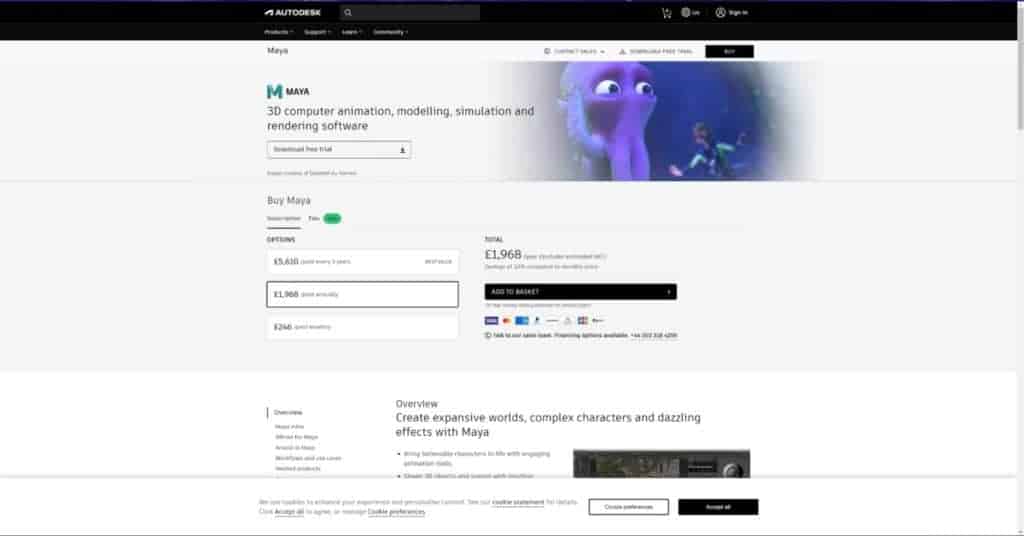
And for the film industry, Adobe Premiere Pro and Final Cut Pro are the main choices for the top film production companies to use.
Blender can be used in any of these industries and can be very effective at the required tasks. However, in none of these industries is Blender regarded as the software to use. In other words, it is not considered an industry-standard application.
Blender Does Not Specialize At Any One Task
One of the reasons as to why Blender is not considered to be industry standard is because it is a jack, not a king. What I mean is Blender has built a reputation where it can do almost anything to a certain level, in other words, a jack of all trades.
But it is not the king of any one task, and while it does a good job at being able to edit photos with the compositor for example, there are better alternatives available.
These specialized applications are built around a specific task or workflow, and therefore the development of that software exclusively goes towards improving its efficiency with the required task.
There Are Better Alternative Applications Available
So as Blender is not a specialist software, which applications do fall in this category, and which are better choices for 3D modeling, animation, etc.
For 3D modeling, you honestly cannot get much better than Blender 3D, but there are other applications that may be better suited to certain kinds of Modeling.
Hard surface modeling for example is a workflow used for creating objects in the additive manufacturing industry, and these models are designed specifically to be developed as physical products.
CAD, or computer aided design, is a type of software that is used specifically to model these physical based objects, both for manufacturing and for 3D printing. Examples of CAD software include Revit and Fusion 360.
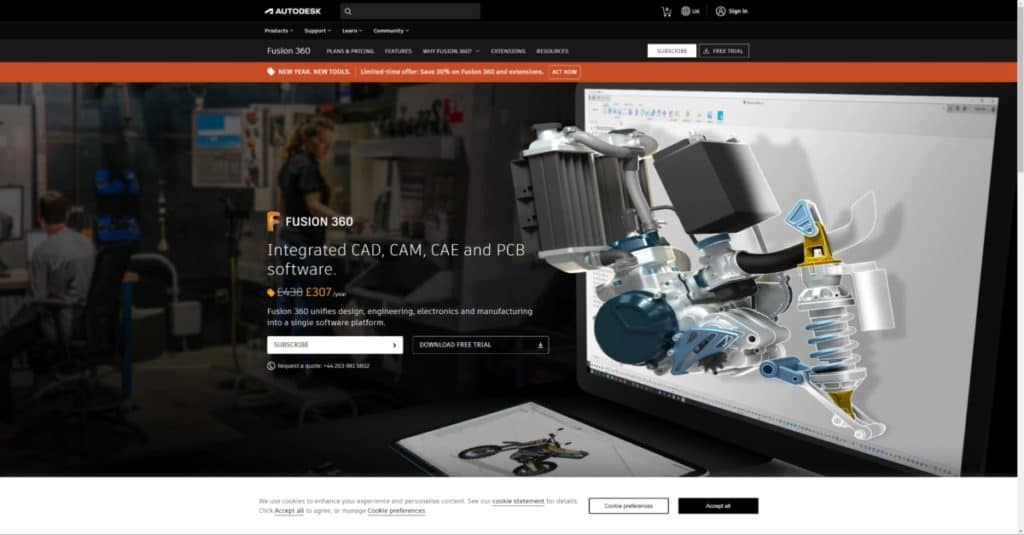
For animations and game design, Maya and 3Ds Max are great alternatives to performing these tasks and are commonly used in these industries.
For sculpting, Blender has become one of the best platforms for sculpting quality 3D models. The best specialized software in this field is Z brush, which also offers high levels of performance when working with a lot of geometry to make sculpting with the software an excellent experience.
The History Of Blender Being Difficult To Use With A Steep Learning Curve
Over the years many have attempted to learn how to use Blender, and many of these would be artists have failed to get past the first hour of using it.
Why? Because Blender can be one of the most intimidating software programs to a new user. being the kind of software that it is, there are many tools to learn and master. There are also different workflows associated with those tools.
On top of that 3D modeling as a concept will be new to most people trying it out for the first time, as new users are likely to download Blender before trying another program like Maya because Blender is free software. New things are often challenging, especially when you have to learn them.
Having To Adjust To Blenders Tricky User Interface
Another aspect of Blender’s steep learning curve over the years has been its user interface. In older versions of the software accessing certain tools can be difficult and for many tools, you may not even know they exist in Blender without seeing them used in tutorials.
Recent updates to the Blender UI have improved things dramatically and now you can access all of Blenders tools easily by selecting one of the workspaces at the top of the UI.
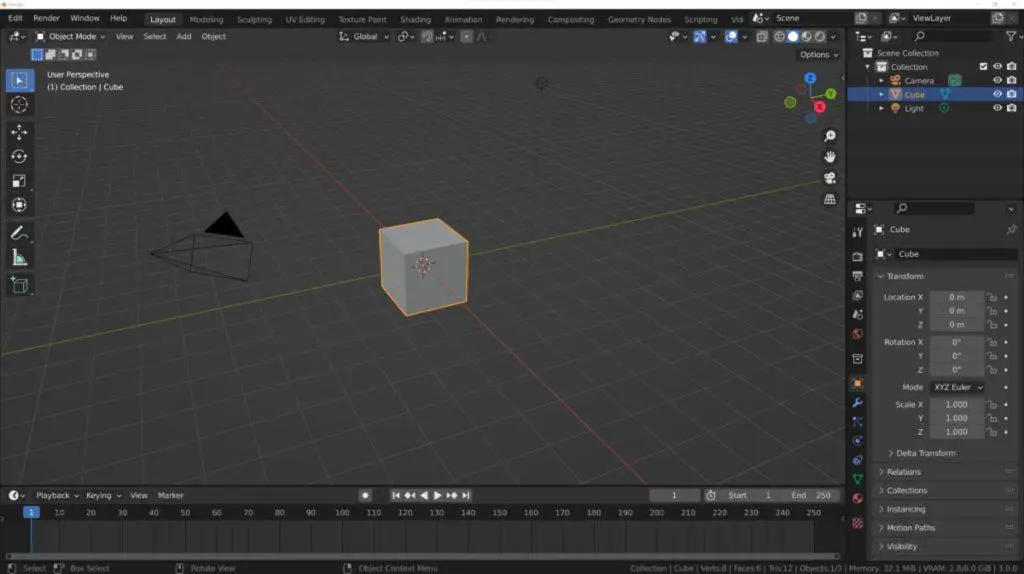
Each workspace is constructed for a specific task, like UV editing and so it is now easier than ever to find the tools you need to complete your own task.
That said, this does not mean that the Blender layout is easy to get to grips with, and it will still take time for a new user to understand how the UI works and how to best access the tools that they will need.
Sometimes Blender Can Prove To Be Buggy
No application is perfect, and for Blender the constant updates and changes made in every new version are always likely to produce bugs.
A bug is something that is not supposed to happen whenever you perform a command or action. For example, in Blender a have come across a bug where the snapping tool cannot connect a text object to a flat surface.
Bugs come in many different forms but if you are using the stable release of Blender you will find that these bugs are rare in practice nad for general tasks you should be relatively bug-free.
Very Bog Standard Video Editing Suite
While Blender is a fantastic tool for 3D modeling, sculpting, etc, there are aspects of the software that have not received as much attention in recent years.
The video sequence editor is a surprising additional to what was originally intended as a 3D modeling platform but when using the tools of the VSE you will find it lacking in certain areas.
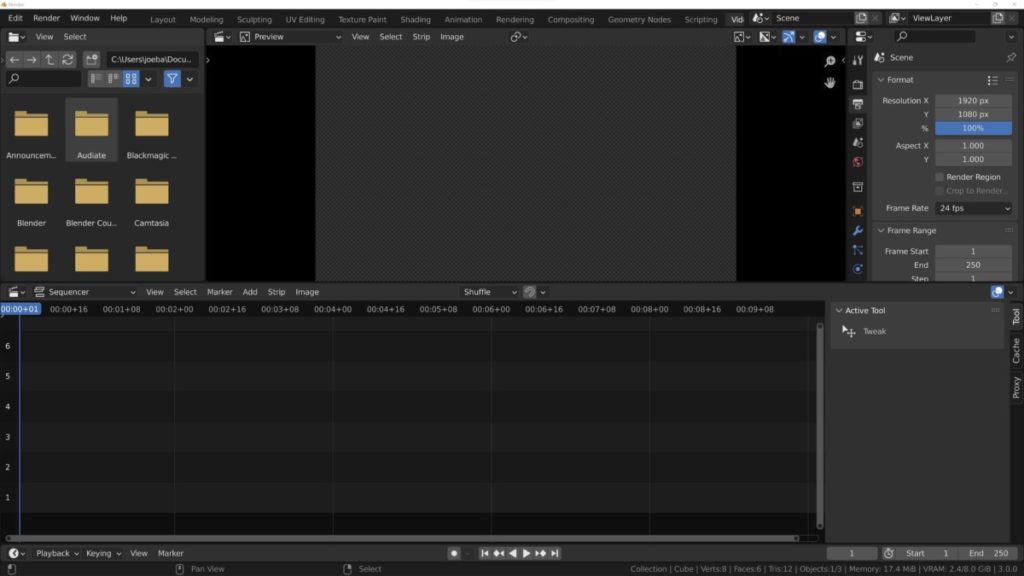
While it can certainly do the basics, the VSE does not have much functionality when you compare it to applications like DaVinci Resolve and Adobe Premiere Pro, and for basic navigation of the timeline we also find it to be a bot unintuitive.
Node Editing Can Be Particuly Challenging
The potential of using nodes for both material application and object creation is virtually limitless, but it requires a very different skill set to traditional 3D modeling and texture material application.
You can create any material that you can possibly image using nodes, but understanding how the nodes work, especially when positioned in a material node tree, is challenging for a beginner to understand.

It presents one of the most difficult aspects of the Blender software to learn for new users.
Poor Performance With Low Spec Hardware
This is true for almost any comparable software, but when using Blender on a low end laptop or older desktop you may find that viewport performance struggles very quickly when using Blender.
Most people will have good enough hardware to perform basic tasks in Blender without issue, but for those that don’t have the luxury of good hardware they may be required to limit what they can actually do.
So Should I Learn Blender 3D?
Weighing up the pros and cons of using Blender presents a final question, is it worth learning Blender 3D? The answer for us is a resounding YES. Blender is one of the best tools to learn in 2022 and beyond because of its incredible potential and fantastic array of learning resources.
You can download the most recent version of the Blender software by clicking on the link here.
Thanks For Reading The Article
We appreciate you taking the time to read through the article and we hope that you found the information that we’re looking for. We have compiled a list of additional topics that you may be interested in reading.
- Is Blender The Only Free Software?
- Is Blender Taking Over As The Software Of Choice?
- The Shortcuts For Navigating In The 3D Viewport
- How To Use The 3D Print Tolbox Add-On?
- What Are The Main Features Of The Blender Software?
-
UV Layouts for Low-Poly: Blender Tips
Optimizing UV layouts for low-poly models in Blender.
-
Seamless LOD Transitions in Blender
Smooth transitions between different LODs for optimized Blender models.
-
Game Assets 101: Blender Creation Guide
Essential guide to creating game assets from scratch in Blender.